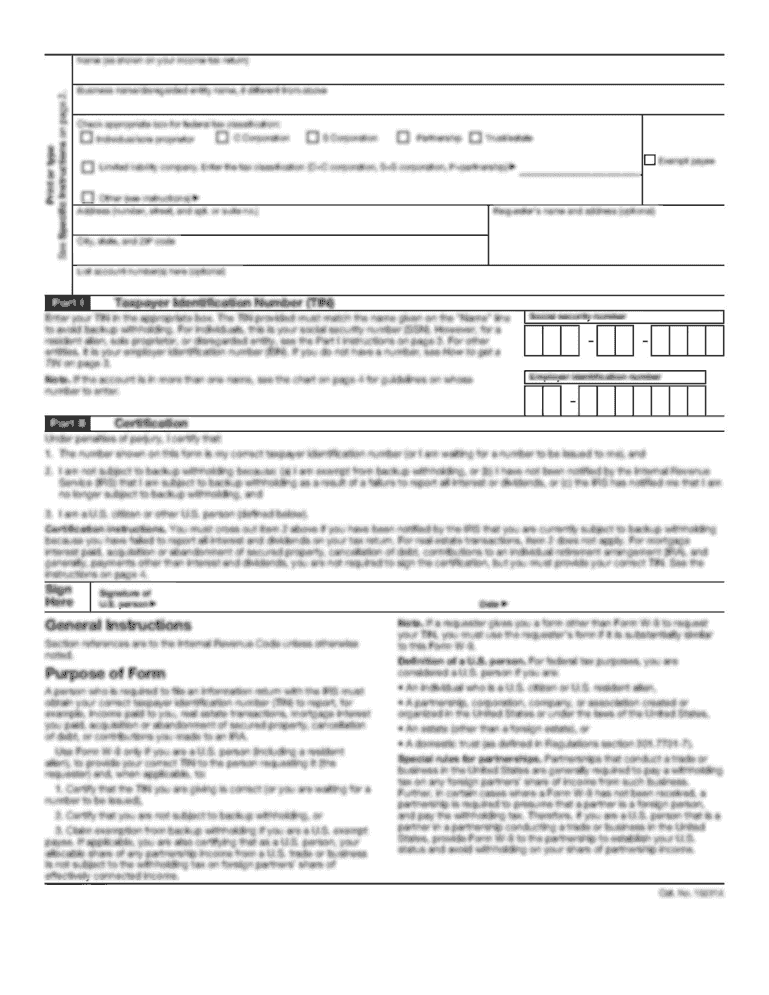
Get Ca Std 435 2019-2026
How it works
-
Open form follow the instructions
-
Easily sign the form with your finger
-
Send filled & signed form or save
How to fill out the CA STD 435 online
Filling out the CA STD 435 is essential when you need to request a duplicate controller’s warrant or stop payment. This guide will provide you with detailed, step-by-step instructions to help you complete the form efficiently and accurately.
Follow the steps to fill out the CA STD 435 form online.
- Click ‘Get Form’ button to obtain the form and open it in the editor. This action allows you to access the necessary document for your request.
- Enter the 'date requested' in the designated field. Make sure to use the current date or the date you are submitting the request.
- Fill in the 'agency telephone number' where the request is originated, ensuring that the number is accurate for follow-up inquiries.
- Provide the 'warrant number' that you are requesting a duplicate for. It is crucial that this number matches the original document.
- Specify the 'requesting agency' name along with any relevant unit or section details to clearly identify your department.
- Input the 'date issued' of the original warrant in the required format (MM-DD-YY). This date is key to processing your request.
- Fill in the 'identification number' that may relate to the original warrant.
- Indicate the 'amount' of the warrant, ensuring this reflects the net amount only.
- Enter your 'name' exactly as it appears on the warrant. Accuracy in this field is essential.
- Complete the 'fund number' section to provide additional context regarding the financial source.
- In the 'mailing address' section, accurately provide your mailing information including street, city, state, and zip code.
- Certify the information provided in the form by signing and dating the declaration section. If applicable, include your title.
- After completing the form, ensure all changes are saved. You can then download, print, or share the completed form as needed.
Complete your CA STD 435 form online today and request your duplicate warrant or stop payment with confidence.
To fill out the CA State Disability form, start by providing your personal details and employment information. You will need to indicate the nature of your disability and how it affects your work. For accurate completion, utilize resources from US Legal Forms, where you can access guidelines and forms. Additionally, understanding the CA STD 435 can empower you to manage your financial responsibilities during your disability.
Industry-leading security and compliance
-
In businnes since 199725+ years providing professional legal documents.
-
Accredited businessGuarantees that a business meets BBB accreditation standards in the US and Canada.
-
Secured by BraintreeValidated Level 1 PCI DSS compliant payment gateway that accepts most major credit and debit card brands from across the globe.


