Loading
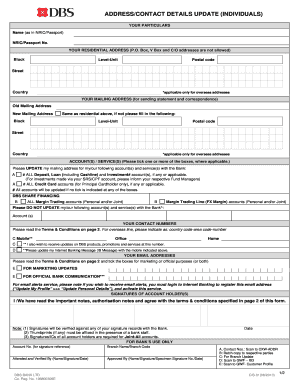
Get Addresscontact Details Update Dbs Form
How it works
-
Open form follow the instructions
-
Easily sign the form with your finger
-
Send filled & signed form or save
How to fill out the Address/contact details update DBS form online
Updating your address and contact details is an important process to ensure seamless communication with your bank. This guide provides clear, step-by-step instructions on how to complete the Address/contact details update DBS form online, ensuring your information is current and accurate.
Follow the steps to complete the form efficiently
- Press the ‘Get Form’ button to obtain the Address/contact details update DBS form and open it for editing.
- Fill in 'Your particulars' section with your name as it appears on your NRIC or passport, along with your NRIC or passport number.
- Enter your residential address. This should not include P.O. Box or C/O addresses. Please provide the block number, level-unit, street, postal code, and country.
- If your mailing address is different from your residential address, fill in the old mailing address and the new mailing address. Follow the same format as the residential address.
- In the 'Accounts/service(s)' section, indicate which accounts or services need the updated mailing address by ticking the appropriate boxes.
- Provide your contact numbers. Enter your mobile, office, and home numbers, indicating the country code for overseas lines as needed. You may also choose to receive updates on DBS products via your mobile number.
- List your email addresses. You can opt-in for marketing updates or official bank communication by ticking the respective boxes. Be aware that you must register your email in Internet Banking to receive alerts.
- Review the terms and conditions. Confirm your agreement by providing your signature. If applicable, remember that all account holders must sign if it is a joint account.
- Finally, ensure you've completed all mandatory fields before saving your changes. You can download, print, or share the completed form as needed.
Complete your address and contact details update online today for a more effective banking experience.
To update personal details in DBS, you need to fill out the Addresscontact Details Update Dbs Form. This form is designed to simplify the process of changing your personal information, ensuring all updates are securely processed. Using this service keeps your data accurate and helps in receiving timely notifications.
Industry-leading security and compliance
US Legal Forms protects your data by complying with industry-specific security standards.
-
In businnes since 199725+ years providing professional legal documents.
-
Accredited businessGuarantees that a business meets BBB accreditation standards in the US and Canada.
-
Secured by BraintreeValidated Level 1 PCI DSS compliant payment gateway that accepts most major credit and debit card brands from across the globe.


