Loading
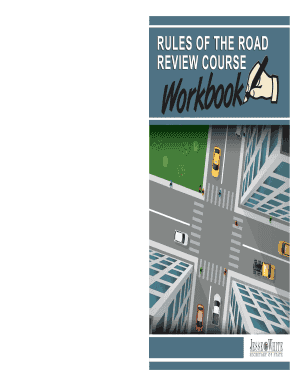
Get Il Dsd Ds 9 2018
How it works
-
Open form follow the instructions
-
Easily sign the form with your finger
-
Send filled & signed form or save
How to fill out the IL DSD DS 9 online
The IL DSD DS 9 form is essential for Illinois residents applying for a driver’s license or state ID. This comprehensive guide provides step-by-step instructions for filling out the form online, ensuring you have all the necessary information to complete the process smoothly.
Follow the steps to accurately complete the IL DSD DS 9 form online.
- Click the ‘Get Form’ button to obtain the IL DSD DS 9 document and open it in your online editor.
- Review the form's instructions carefully to understand what information is necessary. Gather required documentation such as proof of legal name, date of birth, residency, and your Social Security number.
- Begin filling out the personal details section, including your full name, address, and date of birth, ensuring accuracy in spelling and format.
- Provide your Social Security number by entering it in the designated field, ensuring that it matches the number on your official documents.
- If applicable, complete the section for medical evaluations by including any required medical certifications from a licensed professional about your eligibility to drive.
- Review the sections regarding any previous driver’s licenses you may have held, noting whether it was issued in Illinois or elsewhere.
- Fill out any additional fields that pertain to organ/tissue donor registration if you wish to participate in the Illinois Organ/Tissue Donor Registry.
- Double-check all entered information for accuracy and completeness. Make sure to save the completed form.
- Once you have reviewed your form, you can download, print, or share the completed IL DSD DS 9 document as needed.
Complete your IL DSD DS 9 form online today and ensure a seamless application process for your driver’s license or state ID.
Get form
Experience a faster way to fill out and sign forms on the web. Access the most extensive library of templates available.
In a sentence, 'driver's license' is typically not capitalized unless it is part of a title or heading. For clear communication about topics like IL DSD DS 9, using lowercase helps maintain standard writing practices. It's always best to treat it as a common noun, ensuring clear messaging and understanding.
Get This Form Now!
Use professional pre-built templates to fill in and sign documents online faster. Get access to thousands of forms.
Industry-leading security and compliance
US Legal Forms protects your data by complying with industry-specific security standards.
-
In businnes since 199725+ years providing professional legal documents.
-
Accredited businessGuarantees that a business meets BBB accreditation standards in the US and Canada.
-
Secured by BraintreeValidated Level 1 PCI DSS compliant payment gateway that accepts most major credit and debit card brands from across the globe.


