Loading
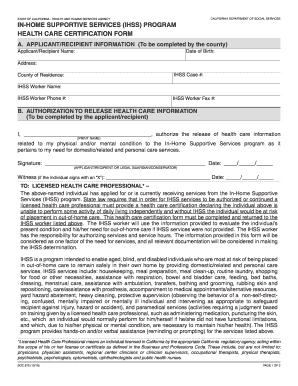
Get Ca Soc 873 2016-2026
How it works
-
Open form follow the instructions
-
Easily sign the form with your finger
-
Send filled & signed form or save
How to fill out the CA SOC 873 online
Filling out the CA SOC 873 form can be essential for individuals seeking assistance through the In-Home Supportive Services program. This guide provides step-by-step instructions to help users navigate the online completion of this form effectively.
Follow the steps to accurately complete the CA SOC 873 form.
- Click ‘Get Form’ button to obtain the form and open it in the editor.
- Complete section A, which includes applicant/recipient information. Fill in the name, date of birth, address, IHSS case number, and county of residence, along with your IHSS worker's name and contact details.
- In section B, authorize the release of health care information by printing your name and signing the authorization. Ensure the date of signature is also included. If you are signing on behalf of someone else, indicate your relationship.
- Professional certification in section C must be filled out by a licensed health care professional. They should answer questions regarding the individual's ability to perform daily activities and whether IHSS services are recommended.
- Continue completing section C with the professional's description of the individual’s conditions and any services provided. Questions regarding the duration and frequency of care should also be answered.
- In section D, the licensed health care professional must certify their information by providing their title, name, address, contact details, and signing the certification with their license number.
- After filling out all sections, review the entire form for accuracy. Once confirmed, users can save changes, download, print, or share the completed form as necessary.
Complete your documents online today to ensure a smooth application process for the IHSS program.
Filing a statement of Information for an S Corp involves accessing the California Secretary of State’s online portal. Here, you can complete the CA SOC 873 form with all relevant details about your corporation. Submit the completed form electronically along with any required fees to ensure compliance. This efficient process helps your S Corp remain in good standing and keeps your records up to date.
Industry-leading security and compliance
US Legal Forms protects your data by complying with industry-specific security standards.
-
In businnes since 199725+ years providing professional legal documents.
-
Accredited businessGuarantees that a business meets BBB accreditation standards in the US and Canada.
-
Secured by BraintreeValidated Level 1 PCI DSS compliant payment gateway that accepts most major credit and debit card brands from across the globe.


