Loading
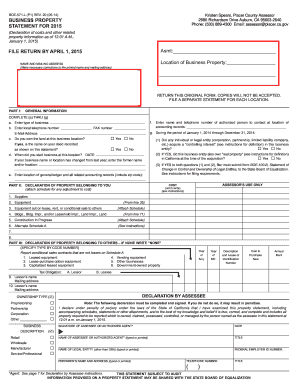
Get Business Property Statement (boe-571-l And Boe ... - Placer County - Placer Ca
How it works
-
Open form follow the instructions
-
Easily sign the form with your finger
-
Send filled & signed form or save
How to fill out the Business Property Statement (BOE-571-L And BOE) online
Filing the Business Property Statement (BOE-571-L And BOE) is an essential step for business owners to declare their business property for tax assessment purposes. This guide provides a clear and supportive overview of how to fill out the form accurately online.
Follow the steps to successfully complete your Business Property Statement.
- Click ‘Get Form’ button to access the Business Property Statement and open it in your designated editor.
- Complete the general information section (Part I) by filling out items (a) through (g). This includes your business type, contact details, and the location of your business property.
- Indicate whether you own the land at the business location by checking 'Yes' or 'No'. If 'Yes', ensure the name on your deed matches the printed name on the statement.
- Provide the date when you started your business at this location and list any previous business names or locations, if applicable.
- In Part II, declare the property belonging to you by reporting costs for supplies, equipment, buildings, and construction in progress. Include any relevant adjustments to costs.
- If any property of others is present at your location, complete Part III by providing the necessary details for each piece of leased equipment and other types of property belonging to others.
- Review the declaration by assessee at the end of the form necessary for verifying correctness. Ensure it's signed by the relevant authority within your organization.
- Save your changes and decide whether to download, print, or share the completed form as needed. Return the original form as instructed.
Complete your Business Property Statement online today to ensure you're compliant with tax regulations.
Yes, you will need a business license if you operate in Roseville, CA. The city requires all businesses to obtain a license to ensure compliance with local laws. For more information on how to apply and the necessary steps, refer to the city’s official website.
Industry-leading security and compliance
US Legal Forms protects your data by complying with industry-specific security standards.
-
In businnes since 199725+ years providing professional legal documents.
-
Accredited businessGuarantees that a business meets BBB accreditation standards in the US and Canada.
-
Secured by BraintreeValidated Level 1 PCI DSS compliant payment gateway that accepts most major credit and debit card brands from across the globe.


