Loading
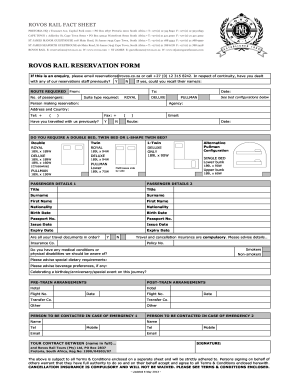
Get Za Rovos Rail Reservation Form 2013
How it works
-
Open form follow the instructions
-
Easily sign the form with your finger
-
Send filled & signed form or save
How to fill out the ZA Rovos Rail Reservation Form online
This guide provides clear instructions on how to complete the ZA Rovos Rail Reservation Form online. Whether you are traveling for leisure or business, this comprehensive overview will help you fill out the form accurately and efficiently.
Follow the steps to complete the ZA Rovos Rail Reservation Form online.
- Press the ‘Get Form’ button to access the ZA Rovos Rail Reservation Form and open it in your chosen editor.
- Indicate whether you have dealt with any of the reservations staff previously by selecting 'Yes' or 'No.' If you select 'Yes,' please recall and enter their name.
- Fill out the 'Route Required' section by indicating your departure and arrival destinations.
- Specify the number of passengers traveling and select the required suite type from the options provided: Royal, Deluxe, or Pullman.
- Enter the date of travel.
- Provide your personal details in the 'Person Making Reservation' section, including your name, agency, address, country, telephone number, and fax number, if applicable.
- If you have traveled with Rovos Rail previously, please indicate 'Yes' or 'No' and provide details of your last journey.
- In the 'Bed Configuration' section, select your bed preference: Double, Twin, or L-shape Twin.
- Complete the 'Passenger Details' sections for each traveler, ensuring to include titles, surnames, first names, nationality, birth dates, and passport information.
- Confirm whether all travel documents are in order by selecting 'Yes' or 'No.'
- Provide travel and cancellation insurance details, including the insurance company and policy number.
- Indicate any medical conditions or physical disabilities you wish to declare.
- Specify any special dietary requirements or beverage preferences.
- If celebrating a special event during the journey, please indicate the occasion.
- Complete the 'Pre-Train Arrangements' and 'Post-Train Arrangements' sections, including details for hotels, flights, and transfers.
- Provide emergency contact information for two individuals, including their names, telephone numbers, and emails.
- Read the terms and conditions, and ensure all information is correct. Lastly, sign the form to complete your reservation.
- Once you have filled out the form, save your changes, and choose to download, print, or share the completed document.
Complete your reservation form online for an unforgettable journey with Rovos Rail.
Get form
Experience a faster way to fill out and sign forms on the web. Access the most extensive library of templates available.
You can reach Rovos Rail by visiting their website and locating the contact page, which provides their official email address. Sending your queries through email is an efficient way to receive prompt assistance regarding your reservations. For a seamless experience, consider using the ZA Rovos Rail Reservation Form to find their contact details and expedite your communication.
Get This Form Now!
Use professional pre-built templates to fill in and sign documents online faster. Get access to thousands of forms.
Industry-leading security and compliance
US Legal Forms protects your data by complying with industry-specific security standards.
-
In businnes since 199725+ years providing professional legal documents.
-
Accredited businessGuarantees that a business meets BBB accreditation standards in the US and Canada.
-
Secured by BraintreeValidated Level 1 PCI DSS compliant payment gateway that accepts most major credit and debit card brands from across the globe.


