Loading
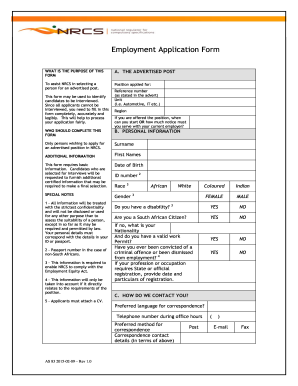
Get Za Nrcs As 83 2015-2025
How it works
-
Open form follow the instructions
-
Easily sign the form with your finger
-
Send filled & signed form or save
How to fill out the ZA NRCS AS 83 online
The ZA NRCS AS 83 form is crucial for individuals applying for advertised positions within the NRCS, assisting in the process of candidate selection. A complete and accurate submission enhances the chances of securing an interview, making it essential to follow this guide carefully.
Follow the steps to fill out the form accurately and efficiently.
- Use the ‘Get Form’ button to obtain the form and access it in your online editing environment.
- Enter the position you are applying for in the designated field. Provide the reference number stated in the job advertisement to ensure proper categorization of your application.
- Fill in your personal information including your surname and first names. Ensure this data matches your identification documents for accuracy.
- Specify your date of birth in the format required. This information helps the NRCS verify your age criteria.
- Indicate your gender by selecting the appropriate option. This data is collected to comply with the Employment Equity Act.
- If applicable, provide your ID number or passport number if you are not a South African citizen.
- Answer questions regarding citizenship status, disability, and any criminal convictions or employment dismissals accurately.
- In the contact information section, list your preferred language for correspondence and provide a reliable telephone number during office hours.
- Complete the language proficiency section by indicating your ability to speak, read, and write specific languages as ‘good’, ‘fair’, or ‘poor’.
- Detail your qualifications, starting with your highest qualification obtained, as well as any current studies you are pursuing.
- Outline your work experience, including all previous employers and positions held, along with the dates of employment.
- Provide references by entering names of contacts, their positions, relationship to you, and their telephone numbers.
- Read the declaration and confirm that all information provided is true to the best of your knowledge. Sign and date the form.
- Once all steps are completed, save any changes made. You can also download, print, or share the completed form as needed.
Take the next step in your career by submitting your ZA NRCS AS 83 form online today!
Writing a simple application form for ZA NRCS AS 83 involves clarity and conciseness. Start with basic personal information, followed by clearly stated reasons for your application. Keep your language straightforward, avoiding complicated phrases to ensure your message is understood. You may find helpful templates and examples on the US Legal forms website to guide you.
Industry-leading security and compliance
US Legal Forms protects your data by complying with industry-specific security standards.
-
In businnes since 199725+ years providing professional legal documents.
-
Accredited businessGuarantees that a business meets BBB accreditation standards in the US and Canada.
-
Secured by BraintreeValidated Level 1 PCI DSS compliant payment gateway that accepts most major credit and debit card brands from across the globe.


