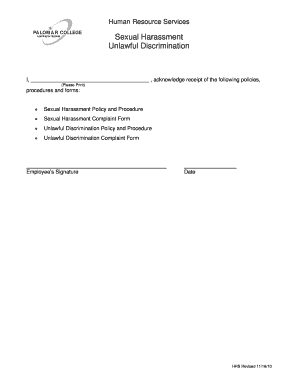
Get Microsoft Word Harass Rms Form
How it works
-
Open form follow the instructions
-
Easily sign the form with your finger
-
Send filled & signed form or save
How to fill out the Microsoft Word Harass Rms Form online
Filling out the Microsoft Word Harass Rms Form is an important step in reporting issues related to harassment and discrimination. This guide provides clear instructions to help users navigate the form efficiently and effectively.
Follow the steps to fill out the form correctly
- Press the ‘Get Form’ button to access the form and open it in your preferred document editor.
- Begin filling in your details in the designated fields. Start with the 'Complainant's Name' section; ensure that it is legibly printed.
- Provide your 'Street Address,' 'City,' 'State,' and 'Zip Code' in the respective sections to ensure accurate contact information.
- Select your role by checking the appropriate box: 'Student,' 'Employee,' or 'Applicant' from the provided options.
- Outline the 'Summary of Complaint.' Attach additional pages if necessary, ensuring you provide as much detail as possible including dates, times, and specific incidents.
- Indicate against whom the complaint is directed by filling in their 'Name,' 'Position,' and 'Location' in the respective fields.
- Specify the relief you are seeking in the 'What relief are you seeking?' section to clearly communicate your request.
- Detail the steps you have taken to resolve the problem in the provided field.
- List who else has been informed about this matter to provide context to your complaint.
- Provide your current contact information in the section that asks how, when, and where you can be reached.
- Once all fields are completed, review your information for accuracy before submitting the form.
- Finally, save your changes, or download and print the completed form for your records.
Complete your Microsoft Word Harass Rms Form online today to ensure your concerns are addressed.
Creating a consent form in Microsoft Word can be straightforward. Start by outlining the key elements you want to include, such as participant names, consent statements, and signatures. You can use the Microsoft Word Harass Rms Form as a template, which simplifies the process and ensures that your form is organized and professional. After customizing the content to your specific needs, save and share the form easily with your audience.
Industry-leading security and compliance
-
In businnes since 199725+ years providing professional legal documents.
-
Accredited businessGuarantees that a business meets BBB accreditation standards in the US and Canada.
-
Secured by BraintreeValidated Level 1 PCI DSS compliant payment gateway that accepts most major credit and debit card brands from across the globe.


