Loading
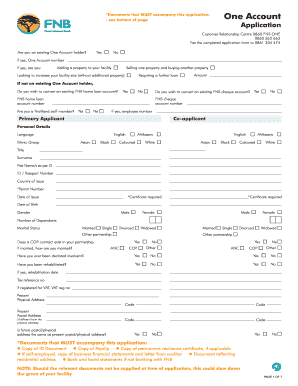
Get Za Fnb One Account Application
How it works
-
Open form follow the instructions
-
Easily sign the form with your finger
-
Send filled & signed form or save
How to fill out the ZA FNB One Account Application online
This guide provides a clear and step-by-step process for completing the ZA FNB One Account Application online. Whether you are an existing account holder or a new applicant, this guide aims to support you through each section of the application form efficiently.
Follow the steps to complete your application successfully.
- Press the 'Get Form' button to access the form and open it in an editor of your choice.
- Begin by indicating whether you are an existing One Account holder by selecting 'Yes' or 'No'. If you select 'Yes', provide your One Account number and specify your intention (e.g., adding a property, selling and buying a new property, etc.).
- For new applicants, indicate if you wish to convert an existing FNB home loan or cheque account by selecting 'Yes' or 'No', and provide the relevant account numbers if applicable.
- Complete the personal details section for the primary applicant and co-applicant. This includes providing information such as title, surname, first names, ID/passport number, country of issue, date of birth, gender, and marital status.
- Fill in the employment details, including employment status, type of employment, occupation, employer's name and address, and length of service.
- Provide your present physical address and postal address if it differs from the physical address. Indicate if your future postal/physical address will remain the same.
- In the banking details section, supply your bank account number if you are an existing FNB customer. If not, you may skip this.
- Complete the sections related to property details, indicating the type of property, whether it is owner-occupied or rental, and any required additional loan amounts.
- Review the consent section, providing your signature and the date to authorize the sharing of information related to your application.
- Finally, ensure all required documents are attached to your application, including a copy of your ID document, proof of income, and any other necessary documentation.
- Once the form is filled out and documents attached, you can save the changes, download a copy of the application, or print it for submission.
Start completing your ZA FNB One Account Application online today!
Absolutely, you can open a bank account online without ever stepping into a branch. The ZA FNB One Account Application is designed to facilitate this, making banking more accessible than ever. This feature is particularly beneficial for those who cannot easily visit a physical location.
Industry-leading security and compliance
US Legal Forms protects your data by complying with industry-specific security standards.
-
In businnes since 199725+ years providing professional legal documents.
-
Accredited businessGuarantees that a business meets BBB accreditation standards in the US and Canada.
-
Secured by BraintreeValidated Level 1 PCI DSS compliant payment gateway that accepts most major credit and debit card brands from across the globe.


