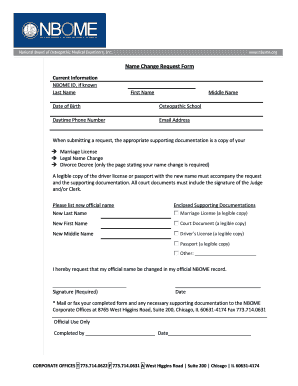
Get Name Change Form 2010 Oct.doc
How it works
-
Open form follow the instructions
-
Easily sign the form with your finger
-
Send filled & signed form or save
How to fill out the Name Change Form 2010 Oct.doc online
Completing the Name Change Form 2010 Oct.doc online is a straightforward process that allows individuals to formally request a change in their official records. This guide will provide you with clear and detailed steps to ensure that you fill out the form accurately and efficiently.
Follow the steps to successfully complete the Name Change Form.
- Click the ‘Get Form’ button to access the Name Change Form 2010 Oct.doc in your preferred online editor.
- Begin by entering your current information. This includes your NBOME ID, if known, last name, first name, middle name, date of birth, osteopathic school, daytime phone number, and email address.
- In the section labeled 'new official name,' provide your new last name, new first name, and new middle name. Ensure that these names are how you wish them to appear officially.
- Attach the required supporting documentation, which includes a copy of your marriage license, legal name change document, or divorce decree (only the page stating your name change is necessary).
- Ensure a legible copy of your driver's license or passport reflecting the new name accompanies your request. Remember, all court documents must bear the signature of the Judge and/or Clerk.
- In the 'enclosed supporting documentation' section, clearly indicate the types of documents you are including with your request. These may include your marriage license, court documents, driver's license, passport, or any other relevant material.
- Read the statement confirming your intent to request a name change and sign the form where indicated. Additionally, enter the date of your signature.
- After reviewing your completed form for accuracy, you may save your changes, download the document, print it, or share it as needed.
Take the next step in your name change process by completing the Name Change Form online today.
Related links form
After you legally change your name, several documents need updating to reflect the change. Key documents include your Social Security card, driver's license, and various legal records such as bank accounts or property titles. Don't forget to also update personal records, including any insurance policies. Using the Name Change Form 2010 Oct.doc can streamline this process and ensure that all necessary updates are made efficiently.
Industry-leading security and compliance
-
In businnes since 199725+ years providing professional legal documents.
-
Accredited businessGuarantees that a business meets BBB accreditation standards in the US and Canada.
-
Secured by BraintreeValidated Level 1 PCI DSS compliant payment gateway that accepts most major credit and debit card brands from across the globe.


