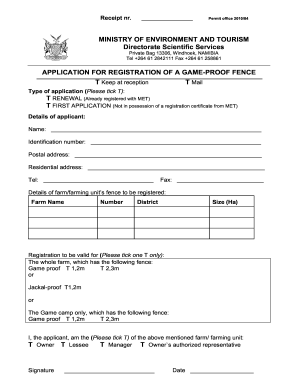
Get Za Application For Registration Of Game-proof Fence 2010-2025
How it works
-
Open form follow the instructions
-
Easily sign the form with your finger
-
Send filled & signed form or save
How to fill out the ZA Application for Registration of Game-Proof Fence online
This guide provides a clear and supportive overview of how to fill out the ZA Application for Registration of Game-Proof Fence online. Follow these detailed instructions to ensure that your application is completed accurately and efficiently.
Follow the steps to complete your application online.
- Click ‘Get Form’ button to obtain the application form and open it in your preferred online editor.
- Begin by selecting the type of application you are submitting. You may choose either 'renewal' if you are already registered or 'first application' if you do not possess a registration certificate from the Ministry of Environment and Tourism.
- Fill in your details in the applicant section. Include your full name, identification number, postal address, residential address, telephone number, and fax number.
- In the section regarding the details of the farm or farming unit, provide the farm name, number, district, and the area size in hectares.
- Indicate the registration type by ticking the appropriate box. Choose whether the registration is for the entire farm or just the game camp, and specify the type of fencing — game proof or jackal-proof, along with the height.
- Identify your role in relation to the farm or farming unit by ticking the corresponding box. Options include owner, lessee, manager, or authorized representative.
- Sign and date the application at the designated section to certify that the information provided is accurate.
- Once you have completed all sections of the form, ensure to save your changes. You may also download, print, or share the completed application as needed.
Start filling out your application online today to ensure a smooth registration process.
The relocation register plays a crucial role in computer memory management by tracking where programs or data can be moved. It ensures that all components operate within designated boundaries, preventing conflicts and errors. This concept parallels the ZA Application for Registration of Game-Proof Fence, which helps establish and manage boundaries effectively. By utilizing this application, you provide guidelines for both infrastructure and safety, ensuring optimal functionality.
Industry-leading security and compliance
-
In businnes since 199725+ years providing professional legal documents.
-
Accredited businessGuarantees that a business meets BBB accreditation standards in the US and Canada.
-
Secured by BraintreeValidated Level 1 PCI DSS compliant payment gateway that accepts most major credit and debit card brands from across the globe.


