Loading
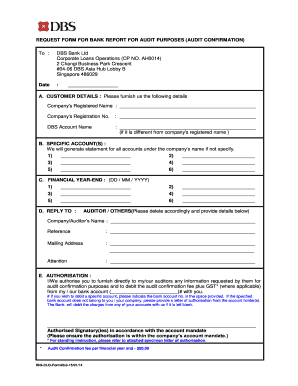
Get Sg Dbs Bank Ibg-clo-form20.0 2014-2025
How it works
-
Open form follow the instructions
-
Easily sign the form with your finger
-
Send filled & signed form or save
How to fill out the SG DBS Bank IBG-CLO-Form20.0 online
This guide provides a comprehensive overview of how to fill out the SG DBS Bank IBG-CLO-Form20.0 online. It aims to assist users in accurately completing the form for audit confirmation requests, ensuring a smooth and efficient experience.
Follow the steps to effectively complete the SG DBS Bank IBG-CLO-Form20.0 online.
- Click ‘Get Form’ button to access the form and open it in the editor.
- Enter the date in the designated section. This will help in tracking the request.
- In section A, provide the customer details by filling in the company's registered name and registration number. If the DBS account name differs from the registered name, include that as well.
- In section B, specify the specific accounts if applicable. If you do not specify, a statement will be generated for all accounts under the company’s name.
- In section C, provide the financial year-end dates. Fill in as many lines as needed for the financial year-end information.
- In section D, indicate to whom the reply should be sent. Specify the auditor or other recipient’s name, reference details, mailing address, and attention line.
- In section E, authorize DBS Bank to furnish information to your auditors and specify the bank account from which to debit the audit confirmation fee plus GST.
- Ensure all authorized signatories sign the form according to the company's account mandate.
- Review the completed form for accuracy, save changes, and decide whether to download, print, or share the form as needed.
Complete your SG DBS Bank IBG-CLO-Form20.0 online today for prompt audit confirmation.
To obtain a bank letter from DBS, visit a local branch or utilize their online banking platform. You will need to provide identification and any necessary information concerning the letter's purpose. Using the SG DBS Bank IBG-CLO-Form20.0 can help you understand the documentation required, making the process smoother and more straightforward.
Industry-leading security and compliance
US Legal Forms protects your data by complying with industry-specific security standards.
-
In businnes since 199725+ years providing professional legal documents.
-
Accredited businessGuarantees that a business meets BBB accreditation standards in the US and Canada.
-
Secured by BraintreeValidated Level 1 PCI DSS compliant payment gateway that accepts most major credit and debit card brands from across the globe.


