Loading
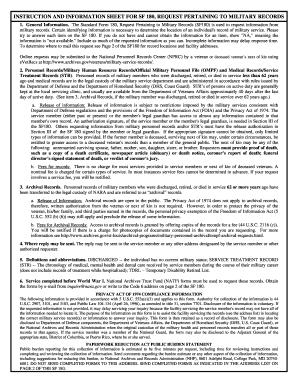
Get How To Fill Out Standard Form 180
How it works
-
Open form follow the instructions
-
Easily sign the form with your finger
-
Send filled & signed form or save
How to fill out the Standard Form 180 online
The Standard Form 180 (SF 180) is essential for requesting military records. By following this guide, you will learn how to complete the form accurately and efficiently online, ensuring a smooth process in obtaining the necessary information from military service records.
Follow the steps to complete the Standard Form 180 online.
- Click ‘Get Form’ button to obtain the form and open it in the editor.
- In Section I, provide detailed information needed to locate records, including the name used during service, social security number, date of birth, and place of birth. Fill in all applicable fields to assist in the records search.
- Indicate the service history by completing the sections about past and present military service. Include details such as the service number, date released, and whether the individual was an officer or enlisted personnel.
- Answer whether the individual is deceased. If yes, provide the date of death in the appropriate field.
- In Section II, check the items that are being requested, such as DD Form 214 or other military documents. Be specific about the type of records needed.
- Optionally, include a purpose for the request. While this is voluntary, it may help in expediting the processing of your request.
- In Section III, specify the requester, including details such as the relationship to the deceased veteran if applicable. Ensure that the appropriate proof of death documentation is included.
- Sign and date the form where indicated. Ensure the signature is legible, as this is necessary for verification purposes.
- Finally, review the completed form for accuracy and completeness. Once satisfied, save the changes, and download or print the form as needed for submission.
Start filling out your forms online today to ensure efficient processing of your military record requests.
Related links form
Correcting errors on military records requires submitting a request for correction along with supporting documentation. You may need to use SF-180 to request a copy of your record first. Knowing how to fill out Standard Form 180 ensures you provide the right information and facilitates the correction process.
Industry-leading security and compliance
US Legal Forms protects your data by complying with industry-specific security standards.
-
In businnes since 199725+ years providing professional legal documents.
-
Accredited businessGuarantees that a business meets BBB accreditation standards in the US and Canada.
-
Secured by BraintreeValidated Level 1 PCI DSS compliant payment gateway that accepts most major credit and debit card brands from across the globe.


