Loading
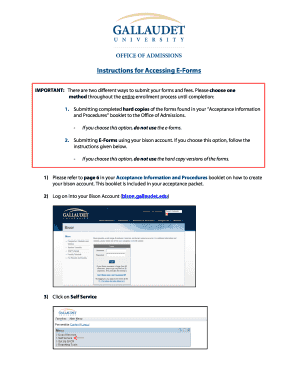
Get Tuition And Fees Statement (1098-t) - University Of Rhode Island
How it works
-
Open form follow the instructions
-
Easily sign the form with your finger
-
Send filled & signed form or save
How to fill out the Tuition And Fees Statement (1098-T) - University Of Rhode Island online
Filling out the Tuition And Fees Statement (1098-T) is an essential step for students obtaining their tax information. This guide provides comprehensive instructions tailored to help users navigate the online completion of this form.
Follow the steps to successfully complete the Tuition And Fees Statement online.
- Click 'Get Form' button to obtain the form and open it in the editor.
- Begin by entering your personal information in the designated fields. This includes your name, address, and social security number. Ensure that all information is accurate to avoid any delays.
- Next, fill in the school details. Make sure to include the University of Rhode Island's information, which may include school name and address.
- In the tuition paid section, carefully input the amounts as reported by the university. This includes tuition and qualified educational expenses.
- Review any other relevant sections related to scholarships or grants, ensuring that you document any amounts you received during the year.
- Once all fields are filled, double-check the information for accuracy. Look for any discrepancies or missing entries.
- Upon completing the form, you may save your changes, download a copy, or print the form for your records. Finally, remember to submit the form online as instructed.
Complete your Tuition And Fees Statement online today to ensure your information is processed efficiently.
Even if you didn't receive a 1098-E from your servicer, you can download your 1098-E from your loan servicer's website. If you are unsure who your loan servicer is, log in to StudentAid.gov or call the Federal Student Aid Information Center at 1-800-4-FED-AID (1-800-433-3243; TTY 1-800-730-8913).
Industry-leading security and compliance
US Legal Forms protects your data by complying with industry-specific security standards.
-
In businnes since 199725+ years providing professional legal documents.
-
Accredited businessGuarantees that a business meets BBB accreditation standards in the US and Canada.
-
Secured by BraintreeValidated Level 1 PCI DSS compliant payment gateway that accepts most major credit and debit card brands from across the globe.


