Loading
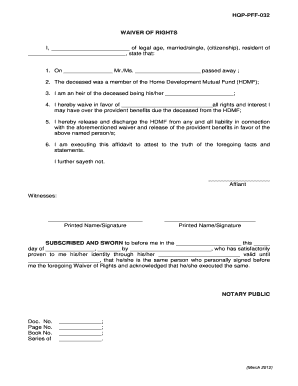
Get Ph Hqp-pff-032 2012
How it works
-
Open form follow the instructions
-
Easily sign the form with your finger
-
Send filled & signed form or save
How to fill out the PH HQP-PFF-032 online
Filling out the PH HQP-PFF-032 form online can be straightforward if you follow the correct steps. This guide provides clear and effective instructions to help you complete the necessary fields with confidence.
Follow the steps to successfully complete the PH HQP-PFF-032 form.
- Click the ‘Get Form’ button to obtain the form and open it for editing.
- Begin by providing your full legal name in the designated space at the top of the form. Make sure to include any middle names if applicable.
- Indicate your marital status by selecting either 'married' or 'single' in the appropriate field.
- Enter your citizenship status in the provided section, ensuring that it accurately reflects your current legal standing.
- Fill in your current residential address, including street, city, province, and postal code.
- In the section detailing the deceased, state the date of passing in the space provided. Be sure to format the date as requested.
- Write the full name of the deceased in the specified field. Ensure that this matches their legal identification.
- Clearly indicate your relationship to the deceased in the designated slot, using terms like 'partner' or 'child' as appropriate.
- In the waiver section, fill in the name of the individual or entity to whom you are waiving your rights over the provident benefits.
- Affix your signature and print your name at the relevant section to validate the document.
- If necessary, secure witnesses by having them sign where indicated on the form, ensuring their printed names are also included.
- Complete the notary section by presenting the form to a notary public, who will verify your identity and witness the signing.
- Once you have filled out all the required fields, save any changes made. You can then choose to download, print, or share the completed form as needed.
Start filling out the PH HQP-PFF-032 form online today to ensure you meet all requirements efficiently.
Get form
Experience a faster way to fill out and sign forms on the web. Access the most extensive library of templates available.
Get This Form Now!
Use professional pre-built templates to fill in and sign documents online faster. Get access to thousands of forms.
Industry-leading security and compliance
US Legal Forms protects your data by complying with industry-specific security standards.
-
In businnes since 199725+ years providing professional legal documents.
-
Accredited businessGuarantees that a business meets BBB accreditation standards in the US and Canada.
-
Secured by BraintreeValidated Level 1 PCI DSS compliant payment gateway that accepts most major credit and debit card brands from across the globe.


