Loading
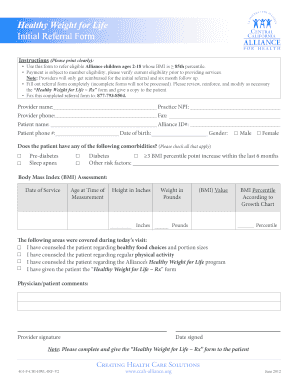
Get Outlook Email
How it works
-
Open form follow the instructions
-
Easily sign the form with your finger
-
Send filled & signed form or save
How to fill out the Outlook Email online
This guide provides clear and comprehensive instructions on how to effectively fill out the Outlook Email online. Whether you are familiar with email or are a new user, this guide will support you in completing the necessary fields with ease.
Follow the steps to successfully complete your Outlook Email form.
- Click ‘Get Form’ button to access the Outlook Email document and open it in the designated online platform.
- Begin by entering your name in the 'From' field. This identifies you as the sender of the email.
- In the 'To' field, input the email address of the person or group you intend to contact. Ensure the address is typed correctly to avoid delivery issues.
- Fill in the 'Subject' line with a concise description of the purpose of your email. This helps the recipient understand your message at a glance.
- Craft the body of your email in the large text area provided. This is where you convey your message, information, or questions clearly and politely.
- If necessary, attach any documents or files by clicking the 'Attach' button and selecting the desired files from your device.
- Once you have filled in all required fields and attached any files, review your email for clarity and correctness.
- When you are satisfied with your email, press 'Send' to deliver your message. You may also have the option to save a draft or share your email before sending.
Start creating and sending your emails online today!
Related links form
Gmail continues to support Outlook, allowing users to connect their Gmail accounts to Outlook for email management. This integration brings the best of both worlds, enabling users to access their Gmail through the familiar Outlook interface. This can enhance productivity and streamline your email activities.
Industry-leading security and compliance
US Legal Forms protects your data by complying with industry-specific security standards.
-
In businnes since 199725+ years providing professional legal documents.
-
Accredited businessGuarantees that a business meets BBB accreditation standards in the US and Canada.
-
Secured by BraintreeValidated Level 1 PCI DSS compliant payment gateway that accepts most major credit and debit card brands from across the globe.


