Loading
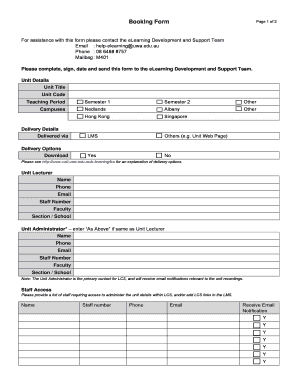
Get For Assistance With This Form Please Contact The Elearning Development And Support Team Email
How it works
-
Open form follow the instructions
-
Easily sign the form with your finger
-
Send filled & signed form or save
How to fill out the For Assistance With This Form Please Contact The ELearning Development And Support Team Email online
This guide provides step-by-step instructions for completing the booking form for eLearning assistance. Filling out the form correctly ensures that you receive the necessary support for your unit and lectures.
Follow the steps to effectively complete the form.
- Click ‘Get Form’ button to obtain the form and open it in the editor.
- Fill out the 'Unit Details' section by entering the unit title, unit code, teaching period, and campus details. Make sure to select the appropriate semester or other options as applicable.
- In the 'Delivery Details' section, specify how the unit will be delivered, either through LMS or another method. Choose whether the unit should be available for download by selecting 'Yes' or 'No'.
- Complete the 'Unit Lecturer' fields by providing the lecturer's name, phone number, email, staff number, faculty, and section/school. If the unit administrator is the same, you can enter 'As Above'.
- List any staff members requiring access to administer unit details in the 'Staff Access' section. Include their name, staff number, phone, email, and indicate if they should receive email notifications.
- If you require a portable capture device for recording lectures, specify 'Yes' in the Portable Capture Devices section and provide the lecture schedule, including venue name, day of the week, start and end times, recording format, and if it's a repeat lecture.
- Indicate if you will use the self-service upload tool by selecting 'Yes' or 'No'.
- In the 'Special Notes' section, ensure you confirm compliance with relevant copyright regulations by signing and dating the form.
- Finally, save your changes, download, print, or share the completed form as needed before sending it to the eLearning Development and Support Team.
Start filling out your booking form online to secure the necessary eLearning support.
Industry-leading security and compliance
US Legal Forms protects your data by complying with industry-specific security standards.
-
In businnes since 199725+ years providing professional legal documents.
-
Accredited businessGuarantees that a business meets BBB accreditation standards in the US and Canada.
-
Secured by BraintreeValidated Level 1 PCI DSS compliant payment gateway that accepts most major credit and debit card brands from across the globe.


