Loading
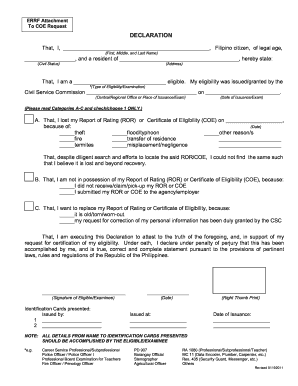
Get Ph Declaration 2011-2026
How it works
-
Open form follow the instructions
-
Easily sign the form with your finger
-
Send filled & signed form or save
How to fill out the PH Declaration online
The PH Declaration is an important document required for individuals seeking certification of their eligibility. This guide provides clear instructions on how to complete the form online, ensuring a smooth and efficient process.
Follow the steps to successfully complete your PH Declaration.
- Click the ‘Get Form’ button to obtain the document and open it in your preferred editing tool.
- Begin by entering your full name in the provided field, ensuring to include your first, middle, and last name as required.
- Select your civil status from the provided options, entering it into the designated section.
- Fill in your complete address in the corresponding field accurately.
- Identify your eligibility type by selecting from the options listed. Specify the issuance details provided by the Civil Service Commission, which includes stating the central/regional office or the place of issuance/exam.
- Enter the date of issuance/exam according to the format specified. Ensure accuracy in your entries.
- Choose one category from A, B, or C to explain your circumstances regarding your Report of Rating or Certificate of Eligibility. Check the relevant box and provide any additional information if necessary.
- Sign the form in the designated area and enter the current date to validate your declaration.
- List any identification cards presented in the provided lines, ensuring to include who issued them.
- Include your right thumbprint in the specified section to finalize the document.
- Review the entire form carefully, ensuring all details from your name to the identification cards presented are accurately filled out.
- Once all fields are completed, save your changes, and you may download, print, or share the completed form as needed.
Complete your PH Declaration online today to ensure your eligibility certification is processed smoothly.
To register your arrival in the Philippines, you need to present your e-arrival card, passport, and any other necessary travel documents at immigration. This process is critical for your PH Declaration. Ensuring that you have all documentation ready simplifies your entry, helping you enjoy your visit from the start.
Industry-leading security and compliance
US Legal Forms protects your data by complying with industry-specific security standards.
-
In businnes since 199725+ years providing professional legal documents.
-
Accredited businessGuarantees that a business meets BBB accreditation standards in the US and Canada.
-
Secured by BraintreeValidated Level 1 PCI DSS compliant payment gateway that accepts most major credit and debit card brands from across the globe.


