Loading
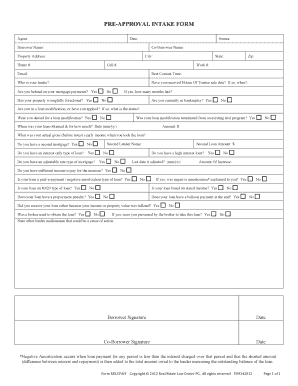
Get Betterquestcom Pdf Form
How it works
-
Open form follow the instructions
-
Easily sign the form with your finger
-
Send filled & signed form or save
How to fill out the Betterquestcom Pdf Form online
Filling out the Betterquestcom Pdf Form online can be a straightforward process if you follow the steps outlined in this guide. This document aims to assist users, regardless of their legal experience, in completing the form accurately and efficiently.
Follow the steps to successfully complete the Betterquestcom Pdf Form.
- Click the ‘Get Form’ button to obtain the form and open it in the suitable editor for online completion.
- Begin by entering your agent's name, the date, and source at the top of the form. Ensure that the information provided is accurate.
- Fill in the borrower and co-borrower names as well as their contact information, including phone numbers and email addresses. This is essential for any future correspondence.
- Provide the property address, including the city, state, and zip code. This information helps identify the property involved in the agreement.
- Indicate the best contact time. This will help the lender or representative to reach you at a convenient time.
- Answer the inquiries regarding your lender, mortgage payments, and loan modification status. Be clear in your responses, especially in sections asking about foreclosure or bankruptcy.
- Fill out financial details such as gross yearly income, second mortgage information, and any loan modifications. Accurate financial disclosure is crucial in this process.
- Review all sections carefully to ensure that all required fields are complete and correctly filled.
- Once everything is filled out correctly, you can proceed to save changes, download a copy for your records, print the form, or share it as necessary.
Complete your Betterquestcom Pdf Form online today for a smooth experience!
Just enable your document editing toolbox. From the top menu, select View → Tools → Pages You will now see a toolbox on the right - use these tools to edit your document as needed. Go to Tools → Recognize Text → In This File Save the file. You can now copy and paste text from your PDF and search through it.
Industry-leading security and compliance
US Legal Forms protects your data by complying with industry-specific security standards.
-
In businnes since 199725+ years providing professional legal documents.
-
Accredited businessGuarantees that a business meets BBB accreditation standards in the US and Canada.
-
Secured by BraintreeValidated Level 1 PCI DSS compliant payment gateway that accepts most major credit and debit card brands from across the globe.


