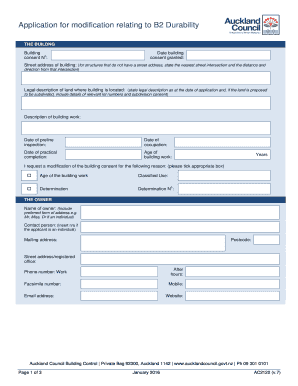
Get Nz Ac2122 2016-2026
How it works
-
Open form follow the instructions
-
Easily sign the form with your finger
-
Send filled & signed form or save
How to fill out the NZ AC2122 online
The NZ AC2122 form is essential for applying for modifications related to the durability of buildings under New Zealand's Building Code. This guide will provide you with clear, step-by-step instructions on how to complete this online form accurately and effectively.
Follow the steps to successfully fill out the NZ AC2122 form online.
- Press the ‘Get Form’ button to access the NZ AC2122 form online and open it in your preferred editor.
- Begin by entering the building consent number, which is crucial for identifying the specific project.
- Input the date when the building consent was granted, providing a clear timeline for your application.
- Specify the street address of the building. If the building lacks a designated street address, indicate the nearest street intersection along with the distance and direction from that intersection.
- Provide the legal description of the land where the building is located as of the application's date. If applicable, include details of relevant lot numbers and subdivision consent.
- Clearly describe the building work that has been carried out. This section should contain sufficient detail to inform the council of the modifications needed.
- Record the date of the preline inspection, as this information is relevant to the compliance and inspection process.
- Include the date of occupation, which refers to when the building was approved for use.
- Document the date of practical completion, marking the conclusion of the building work.
- Indicate the age of the building work by specifying the number of years since completion.
- Select the reason for requesting a modification of the building consent by checking the appropriate box. This can include the age of the building work or a determination.
- Fill out the contact details for the owner, including the owner's name, preferred form of address, and mailing address.
- If applicable, add the agent's details if the application is being submitted on behalf of the owner, and ensure to specify the relationship to the owner.
- Designate the first point of contact for the council, which is usually the person requesting the modification. Include their signature and the date.
- Determine billing preferences, indicating whether the owner or agent will receive any invoices or refunds, and specify the preferred method of billing.
- Finally, save your entries, download the completed form, print it for your records, or share it as needed.
Begin your application process by completing the NZ AC2122 form online today.
To obtain a code of compliance in New Zealand, you must first ensure that all building work complies with the Building Code. File an application with your local council, including any necessary documentation and inspections. The council will review your application and issue the certificate if all requirements are met. Resources like NZ AC2122 can provide you with a clear roadmap through this compliance process.
Industry-leading security and compliance
-
In businnes since 199725+ years providing professional legal documents.
-
Accredited businessGuarantees that a business meets BBB accreditation standards in the US and Canada.
-
Secured by BraintreeValidated Level 1 PCI DSS compliant payment gateway that accepts most major credit and debit card brands from across the globe.


