Loading
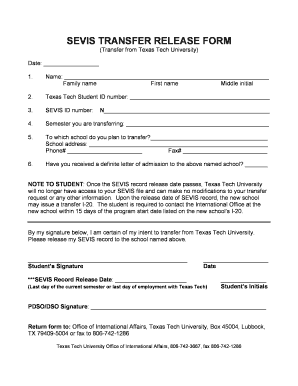
Get Ttuiuuff Form
How it works
-
Open form follow the instructions
-
Easily sign the form with your finger
-
Send filled & signed form or save
How to fill out the Ttuiuuff Form online
The Ttuiuuff Form is essential for students transferring from Texas Tech University to another institution. This guide provides a comprehensive overview of how to complete the form online, ensuring an efficient transition.
Follow the steps to successfully complete the Ttuiuuff Form.
- Click ‘Get Form’ button to obtain the form and open it in the editor.
- Enter your name in the designated fields. Provide your family name, first name, and middle initial as requested.
- Input your Texas Tech Student ID number in the appropriate field.
- Provide your SEVIS ID number accurately to ensure correct processing.
- Specify the semester you are transferring in the section provided.
- Indicate the name of the school to which you plan to transfer, along with its address, phone number, and fax number.
- Confirm if you have received a definite letter of admission from the school listed. Mark 'Yes' or 'No' as appropriate.
- Sign the form in the designated section to confirm your intent to transfer. Date your signature.
- Record the SEVIS record release date, which typically aligns with the last day of the current semester or last day of employment.
- Obtain the signature of your PDSO/DSO in the space provided to complete the form.
- Review all entered information for accuracy before finalizing.
- Save changes, download, print, or share the completed form as necessary.
Complete your Ttuiuuff Form online today to facilitate a smooth transfer process.
A tuff forms through a series of natural events following volcanic activity. When volcanic ash is ejected into the atmosphere, it settles back to earth and, over time, compacts under pressure. This compression transforms loose ash into solid rock, resulting in the formation of tuff. Knowing how tuff forms can help you incorporate this fascinating material into projects or designs, such as landscape features or home decor.
Industry-leading security and compliance
US Legal Forms protects your data by complying with industry-specific security standards.
-
In businnes since 199725+ years providing professional legal documents.
-
Accredited businessGuarantees that a business meets BBB accreditation standards in the US and Canada.
-
Secured by BraintreeValidated Level 1 PCI DSS compliant payment gateway that accepts most major credit and debit card brands from across the globe.


