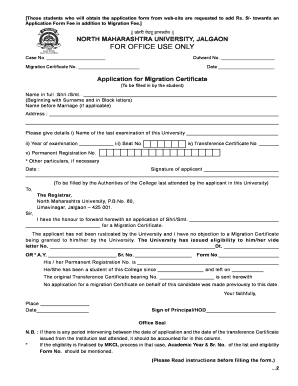
Get India Nmu Application For Migration Certificate
How it works
-
Open form follow the instructions
-
Easily sign the form with your finger
-
Send filled & signed form or save
Tips on how to fill out, edit and sign India NMU Application for Migration Certificate online
How to fill out and sign India NMU Application for Migration Certificate online?
Get your online template and fill it in using progressive features. Enjoy smart fillable fields and interactivity.Follow the simple instructions below:
Are you looking for a quick and user-friendly tool to complete the India NMU Application for Migration Certificate at an affordable price?
Our service offers you a vast collection of templates available for online submission. It only takes a few minutes.
Completing the India NMU Application for Migration Certificate doesn't have to be complicated anymore. Now you can easily handle it from home or at work using either your mobile or desktop computer.
- Locate the example you need in our template library.
- Access the template in our online editor.
- Review the guidelines to understand which information you need to provide.
- Select the editable fields and enter the necessary details.
- Insert the appropriate date and place your electronic signature once you've filled in all other sections.
- Examine the document for typos and other mistakes. If you need to correct any information, the online editing tool and its extensive features are at your disposal.
- Save the finalized document to your device by clicking Done.
- Send the digital document to the intended recipient.
How to Edit Get India NMU Application for Migration Certificate: Personalize Forms Online
Utilize our all-encompassing editor to convert a basic online template into a finished document. Continue reading to discover how to easily revise the Get India NMU Application for Migration Certificate online.
As soon as you locate an ideal Get India NMU Application for Migration Certificate, all that is required is to tailor the template to suit your needs or legal stipulations. Besides filling out the form with precise information, you might wish to eliminate certain sections in the document that do not pertain to your situation. Conversely, you might want to incorporate additional conditions that are absent from the original form. Our sophisticated document editing tools represent the easiest method to amend and refine the form.
The editor allows you to modify the content of any form, even if it is in PDF format. You can insert or delete text, add fillable fields, and implement extra adjustments while preserving the original formatting of the document. Additionally, you can reorganize the arrangement of the form by altering the page sequence.
There is no need to print the Get India NMU Application for Migration Certificate to endorse it. The editor includes electronic signature features. Most forms already possess signature fields. Therefore, you simply need to append your signature and request one from the other signing participant with a few clicks.
Follow this step-by-step guide to create your Get India NMU Application for Migration Certificate:
After all parties finalize the document, you will receive a signed copy that you can download, print, and distribute to others.
Our services enable you to conserve significant amounts of your time and reduce the likelihood of errors in your documents. Enhance your document workflows with efficient editing options and a robust eSignature solution.
- Open the desired form.
- Utilize the toolbar to modify the form according to your preferences.
- Complete the form providing precise information.
- Select the signature field and add your electronic signature.
- Send the document for signature to other signers if necessary.
In Telangana, you can apply for a migration certificate online by visiting the relevant educational portal under the India NMU Application for Migration Certificate guidelines. Log in to the website, complete the application form, and upload necessary documents. After payment of any fees, submit your application and wait for confirmation.
Industry-leading security and compliance
-
In businnes since 199725+ years providing professional legal documents.
-
Accredited businessGuarantees that a business meets BBB accreditation standards in the US and Canada.
-
Secured by BraintreeValidated Level 1 PCI DSS compliant payment gateway that accepts most major credit and debit card brands from across the globe.


