Loading
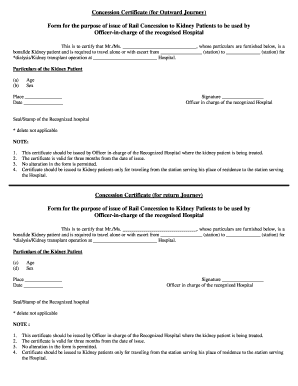
Get In Concession Certificate
How it works
-
Open form follow the instructions
-
Easily sign the form with your finger
-
Send filled & signed form or save
How to fill out the IN Concession Certificate online
Filling out the IN Concession Certificate online can streamline the process for kidney patients seeking rail concessions. This guide provides straightforward instructions for completing the form accurately, ensuring all necessary information is provided.
Follow the steps to successfully complete the IN Concession Certificate online.
- Click ‘Get Form’ button to obtain the form and open it in the editor.
- Begin by entering the full name of the kidney patient in the designated space provided at the top of the form. Ensure the name is spelled correctly.
- Next, fill in the station name from where the patient will be traveling, followed by the destination station where the recognized hospital is located.
- Select the reason for travel by choosing either 'dialysis' or 'kidney transplant operation' from the options provided. Remove the option that does not apply.
- Provide the particulars of the kidney patient by filling in their age and sex in the appropriate fields.
- Complete the form by entering the place of residence and the date of issuance for the certificate.
- The Officer in charge of the recognized hospital must sign the form and affix the hospital's seal or stamp in the designated area.
- Once all fields are filled out correctly, save changes, download, print, or share the certificate as needed.
Complete your IN Concession Certificate online today for a smoother travel experience.
The amount available as a disabled credit varies by state and specific programs, and it can include tax credits, housing assistance, and other financial support. It is essential to research local benefits to understand all available options. Obtaining an IN Concession Certificate can also open doors to additional financial resources tailored for individuals with disabilities.
Industry-leading security and compliance
US Legal Forms protects your data by complying with industry-specific security standards.
-
In businnes since 199725+ years providing professional legal documents.
-
Accredited businessGuarantees that a business meets BBB accreditation standards in the US and Canada.
-
Secured by BraintreeValidated Level 1 PCI DSS compliant payment gateway that accepts most major credit and debit card brands from across the globe.


