Loading
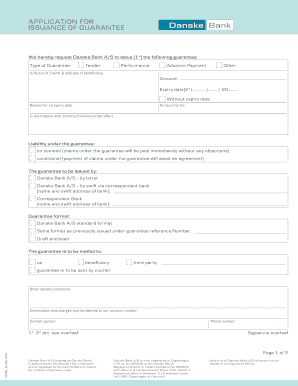
Get Ie Danske Bank 0086_ie 2015-2025
How it works
-
Open form follow the instructions
-
Easily sign the form with your finger
-
Send filled & signed form or save
How to fill out the IE Danske Bank 0086_IE online
Filling out the IE Danske Bank 0086_IE can seem daunting, but with clear guidance, you can complete the form with ease. This guide will walk you through each section and field, ensuring you understand what is required for a successful submission.
Follow the steps to fill out the form accurately and effectively.
- Click ‘Get Form’ button to obtain the form and open it in your chosen editing tool.
- In the first section, indicate the type of guarantee you are requesting by selecting from the options: Tender, Performance, Advance Payment, or Other.
- Next, provide the name and address of the beneficiary in the designated fields.
- Specify the amount for the guarantee and the expiry date. If there is no expiry date, provide a reason for this choice.
- State the purpose of the guarantee by mentioning the relevant contract, invoice, order, or offer.
- Indicate the liability terms under the guarantee: on demand or conditional.
- Choose how the guarantee will be issued by selecting either letter or swift via correspondent bank, and provide the necessary bank details.
- Select the format for the guarantee; choose between the standard format or the previously issued format.
- Decide where the guarantee should be mailed, selecting from the options provided, and mention if you prefer the guarantee to be sent by courier.
- Include any additional details or comments you think are necessary in the provided section.
- Fill in the commission and charges section by providing the account number to which charges may be debited.
- Complete the contact information by including the contact person's name and phone number.
- Sign the form where indicated and ensure to date it correctly.
- Finally, after verifying all the information provided, save your changes, and you can proceed to download, print, or share the completed form as needed.
Start completing your documents online for a smoother submission process.
You can find your IBAN number for Danske Bank on your bank statements or by logging into your online banking account. The IBAN includes your account details, ensuring that all transactions are processed accurately. If you're unsure, reach out to Danske Bank support, referencing the IE Danske Bank 0086_IE for clarity.
Industry-leading security and compliance
US Legal Forms protects your data by complying with industry-specific security standards.
-
In businnes since 199725+ years providing professional legal documents.
-
Accredited businessGuarantees that a business meets BBB accreditation standards in the US and Canada.
-
Secured by BraintreeValidated Level 1 PCI DSS compliant payment gateway that accepts most major credit and debit card brands from across the globe.


