Loading
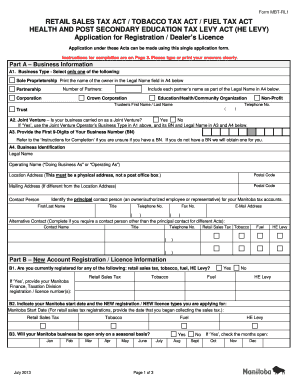
Get Canada Mbt-rl1 2013
How it works
-
Open form follow the instructions
-
Easily sign the form with your finger
-
Send filled & signed form or save
How to fill out the Canada MBT-RL1 online
This guide provides a comprehensive overview of how to effectively complete the Canada MBT-RL1 form online. Specifically designed for users seeking clarity on the registration or licensing application process under multiple tax acts, this resource is tailored for a broad audience.
Follow the steps to successfully complete the Canada MBT-RL1 form
- Click ‘Get Form’ button to access the Canada MBT-RL1 application. This will open the form in your preferred digital editor.
- Begin by filling out Part A – Business Information. In A1, select the appropriate business type from the provided options, such as Sole Proprietorship or Corporation. Ensure to print the legal name clearly in A4 according to your selection.
- Continue to A2 to indicate if your business is a Joint Venture by selecting yes or no. If yes, include the necessary details in A3 and A4.
- In A3, input the first 9-digits of your Business Number (BN). If you are unsure about your BN, refer to the instructions provided earlier in the document.
- Complete A4 with your Business Identification details. Include both the legal name and the 'Doing Business As' name, along with the physical location address, mailing address if different, and contact person’s information.
- Move to Part B – New Account Registration / Licence Information. Answer B1 to indicate if you are currently registered for any of the specified taxes. If yes, provide your registration number in the space provided.
- For B2, specify your Manitoba start date, which is crucial for retail sales tax registration.
- In B4, provide a detailed description of your business's activities and expected sales tax remittance averages. This includes filling out all relevant sub-questions accurately.
- Remember to review B5 to indicate all items you intend to sell and complete the accompanying details for each.
- Once all sections have been filled out correctly, ensure to carefully verify your information for accuracy. This can prevent delays in application processing.
- Finally, save the completed document. You will have the option to download, print, or share the form as necessary.
Complete your Canada MBT-RL1 application online today for seamless processing of your registration or licensing.
Get form
Experience a faster way to fill out and sign forms on the web. Access the most extensive library of templates available.
You can obtain your T1 tax return in Canada by accessing your CRA My Account. After logging in, look for your tax year summary, which will include the Canada MBT-RL1 and other relevant forms. If necessary, you may also request a copy by mail from the CRA.
Get This Form Now!
Use professional pre-built templates to fill in and sign documents online faster. Get access to thousands of forms.
Industry-leading security and compliance
US Legal Forms protects your data by complying with industry-specific security standards.
-
In businnes since 199725+ years providing professional legal documents.
-
Accredited businessGuarantees that a business meets BBB accreditation standards in the US and Canada.
-
Secured by BraintreeValidated Level 1 PCI DSS compliant payment gateway that accepts most major credit and debit card brands from across the globe.


