Loading
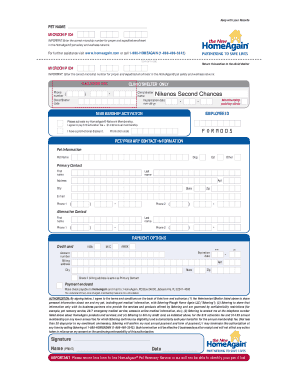
Get Homeagain Registration Form
How it works
-
Open form follow the instructions
-
Easily sign the form with your finger
-
Send filled & signed form or save
How to fill out the Homeagain Registration Form online
Completing the Homeagain Registration Form online is an important step in ensuring your pet's safety and wellness through the HomeAgain network. This guide provides clear, step-by-step instructions to help you easily fill out each section of the form.
Follow the steps to successfully complete your registration.
- Click ‘Get Form’ button to obtain the form and open it in the required editor.
- Fill in the 'Pet Name' and 'Microchip ID#' fields carefully. Ensure that you enter the correct microchip number to expedite enrollment in the HomeAgain pet safety and wellness network.
- Complete the 'Primary Contact Information' section. This includes providing your first name, last name, address, city, state, zip code, email address, and phone numbers. Make sure all information is accurate to avoid delays.
- If applicable, fill in the 'Alternative Contact' information by providing their first name, last name, and phone number.
- In the 'Payment Options' section, select your preferred method of payment, either by credit card or check. If using a credit card, provide the card type, expiration date, account number, and billing address.
- If the billing address is the same as your primary contact address, check the corresponding box.
- Review the 'Authorization' section, where you consent to the sharing of your and your pet's information as outlined. Sign and print your name, along with the date.
- Ensure you have filled out all necessary sections and made any required payments. Finalize by sending the completed form, with payment if applicable, to the HomeAgain address provided.
Complete your Homeagain Registration Form online today to ensure the safety and wellness of your pet.
Related links form
Currently, there is no significant lawsuit against HomeAgain that would affect your registration or the services provided. It's always a good idea to stay informed on any updates regarding the Homeagain Registration Form. For peace of mind, review customer feedback and official announcements directly on the HomeAgain website.
Industry-leading security and compliance
US Legal Forms protects your data by complying with industry-specific security standards.
-
In businnes since 199725+ years providing professional legal documents.
-
Accredited businessGuarantees that a business meets BBB accreditation standards in the US and Canada.
-
Secured by BraintreeValidated Level 1 PCI DSS compliant payment gateway that accepts most major credit and debit card brands from across the globe.


