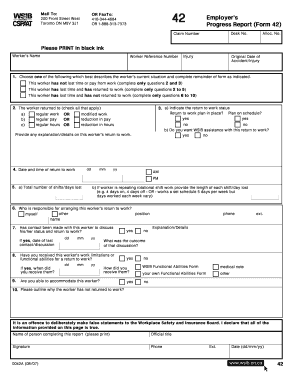
Get Canada Wsib 0042a 2007-2026
How it works
-
Open form follow the instructions
-
Easily sign the form with your finger
-
Send filled & signed form or save
How to fill out the Canada WSIB 0042A online
Filling out the Canada WSIB 0042A form online can streamline your submission process and ensure that your information is accurately captured. This guide will provide step-by-step instructions on how to complete each section of the form with clarity and confidence.
Follow the steps to successfully complete the Canada WSIB 0042A form.
- Click ‘Get Form’ button to obtain the form and open it in the editor.
- Begin by entering the claim number and the employer’s desk number as required at the top of the form. Use black ink to ensure that all information is legible.
- Provide the worker's name and reference number in the designated fields. Ensure all details are accurate to avoid delays.
- Indicate the original date of the accident or injury. This is crucial for tracking the claim and ensuring proper processing.
- Choose one of the options that best describes the worker's current situation. Complete the subsequent questions based on the selected option to provide detailed information regarding their status.
- If the worker has returned to work, specify details like the type of work and pay status. If applicable, provide information on their return to work plan.
- Outline the number of shifts or days the worker has lost. If the worker's schedule is variable, ensure to clarify the nature of their shifts.
- Note who is responsible for arranging the worker’s return to work and capture any necessary explanations or details regarding this role.
- Record if any contact has been made with the worker to discuss their status. You will need to provide the date of last communication and the outcome of that conversation.
- Indicate whether you have received the worker's functional abilities or limitations for returning to work and how this information was obtained.
- Confirm if you are able to accommodate the worker's return to work and provide details on reasons if the worker has not yet returned.
- Once all sections are completed, print the form, have it signed, and include the date before submitting it to the WSIB.
Start completing your Canada WSIB 0042A form online today for a smoother filing process.
While on WSIB in Ontario, your employer is generally prohibited from laying you off due to your injury or illness. However, there are instances where layoffs may occur due to business reasons unrelated to your claim. It is essential to be informed about your rights and, if needed, legal counsel can help clarify your options when facing potential layoffs during your recovery supported by the Canada WSIB 0042A.
Industry-leading security and compliance
-
In businnes since 199725+ years providing professional legal documents.
-
Accredited businessGuarantees that a business meets BBB accreditation standards in the US and Canada.
-
Secured by BraintreeValidated Level 1 PCI DSS compliant payment gateway that accepts most major credit and debit card brands from across the globe.


