Loading
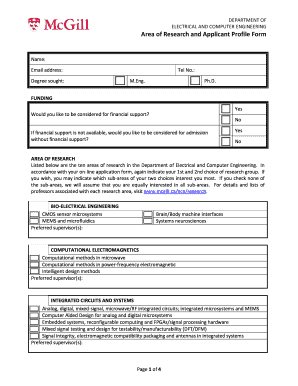
Get Canada Mcgill Area Of Research And Applicant Profile Form 2016-2025
How it works
-
Open form follow the instructions
-
Easily sign the form with your finger
-
Send filled & signed form or save
How to fill out the Canada McGill Area of Research and Applicant Profile Form online
The Canada McGill Area of Research and Applicant Profile Form is an essential document for applicants to the Department of Electrical and Computer Engineering. This guide provides step-by-step instructions to help users fill out the form efficiently and accurately.
Follow the steps to complete your application form seamlessly.
- Click ‘Get Form’ button to obtain the form and open it in the editor.
- Begin by entering your personal information. Fill in your name, email address, degree sought (M.Eng. or Ph.D.), and telephone number.
- Indicate your funding preference by selecting 'Yes' or 'No' for financial support. If you choose 'No,' specify if you would like to be considered for admission without financial support.
- In the area of research section, select your first and second choices from the provided research groups. You can further elaborate on sub-areas of interest or leave it blank if you have equal interest in all sub-areas.
- List your preferred supervisor(s) relevant to the areas of research you have selected, providing their names as applicable.
- In the applicant profile section, describe your research experience and interests while clarifying your motivation for pursuing graduate studies. Mention any relevant publications with complete citations.
- Comment on your chosen research area and preferred supervisor, explaining your reasoning for these selections.
- Detail your academic profile by highlighting significant achievements, relevant scholarships, or awards.
- In the additional information section, share other pertinent details, such as teaching experience, leadership roles, or any special circumstances affecting your application.
- After completing all sections of the form, review your entries for accuracy. You can then save changes, download, print, or share the form as needed.
Complete your form online today to enhance your application process.
To submit a letter of recommendation to McGill, your recommenders must upload their letters directly through the application portal. Ensure that your Canada McGill Area of Research and Applicant Profile Form reflects the strengths that your recommenders will discuss. Communicate with them in advance to provide context about your application.
Industry-leading security and compliance
US Legal Forms protects your data by complying with industry-specific security standards.
-
In businnes since 199725+ years providing professional legal documents.
-
Accredited businessGuarantees that a business meets BBB accreditation standards in the US and Canada.
-
Secured by BraintreeValidated Level 1 PCI DSS compliant payment gateway that accepts most major credit and debit card brands from across the globe.


