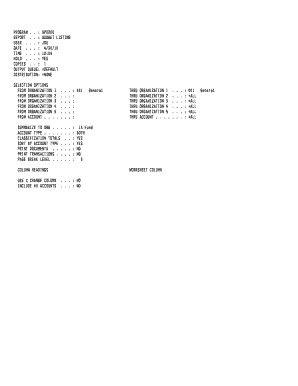
Get From Organization 1
How it works
-
Open form follow the instructions
-
Easily sign the form with your finger
-
Send filled & signed form or save
How to fill out and sign FROM ORGANIZATION 1 online?
Get your online template and fill it in using progressive features. Enjoy smart fillable fields and interactivity.Follow the simple instructions below:Feel all the advantages of submitting and completing legal documents online. With our service submitting FROM ORGANIZATION 1 requires just a matter of minutes. We make that achievable by giving you access to our feature-rich editor capable of altering/fixing a document?s initial text, inserting unique fields, and putting your signature on.
Complete FROM ORGANIZATION 1 within a few moments by using the instructions below:
- Select the document template you want from the library of legal form samples.
- Choose the Get form key to open the document and move to editing.
- Fill in all the requested boxes (these are yellowish).
- The Signature Wizard will help you insert your electronic autograph right after you?ve finished imputing details.
- Insert the date.
- Double-check the whole template to ensure you have filled in all the information and no changes are required.
- Press Done and download the ecompleted template to your computer.
Send the new FROM ORGANIZATION 1 in an electronic form as soon as you finish filling it out. Your information is securely protected, because we adhere to the newest security criteria. Join millions of happy clients that are already submitting legal templates right from their apartments.
Tips on how to fill out, edit and sign FROM ORGANIZATION 1 online
How to fill out and sign FROM ORGANIZATION 1 online?
Get your online template and fill it in using progressive features. Enjoy smart fillable fields and interactivity.Follow the simple instructions below:
Feel all the advantages of submitting and completing legal documents online. With our service submitting FROM ORGANIZATION 1 requires just a matter of minutes. We make that achievable by giving you access to our feature-rich editor capable of altering/fixing a document?s initial text, inserting unique fields, and putting your signature on.
Complete FROM ORGANIZATION 1 within a few moments by using the instructions below:
- Select the document template you want from the library of legal form samples.
- Choose the Get form key to open the document and move to editing.
- Fill in all the requested boxes (these are yellowish).
- The Signature Wizard will help you insert your electronic autograph right after you?ve finished imputing details.
- Insert the date.
- Double-check the whole template to ensure you have filled in all the information and no changes are required.
- Press Done and download the ecompleted template to your computer.
Send the new FROM ORGANIZATION 1 in an electronic form as soon as you finish filling it out. Your information is securely protected, because we adhere to the newest security criteria. Join millions of happy clients that are already submitting legal templates right from their apartments.
How to edit FROM ORGANIZATION 1: customize forms online
Benefit from the user friendliness of the multi-featured online editor while filling out your FROM ORGANIZATION 1. Make use of the range of tools to rapidly fill out the blanks and provide the requested information in no time.
Preparing documents is time-consuming and expensive unless you have ready-made fillable templates and complete them electronically. The best way to cope with the FROM ORGANIZATION 1 is to use our professional and multi-featured online editing tools. We provide you with all the essential tools for prompt form fill-out and allow you to make any adjustments to your templates, adapting them to any needs. Aside from that, you can make comments on the changes and leave notes for other parties involved.
Here’s what you can do with your FROM ORGANIZATION 1 in our editor:
- Fill out the blank fields using Text, Cross, Check, Initials, Date, and Sign tools.
- Highlight essential information with a favorite color or underline them.
- Conceal sensitive information using the Blackout option or simply remove them.
- Add pictures to visualize your FROM ORGANIZATION 1.
- Replace the original text using the one corresponding with your requirements.
- Leave comments or sticky notes to communicate with others about the updates.
- Create additional fillable areas and assign them to exact recipients.
- Protect the sample with watermarks, place dates, and bates numbers.
- Share the paperwork in various ways and save it on your device or the cloud in different formats as soon as you finish modifying.
Working with FROM ORGANIZATION 1 in our robust online editor is the fastest and most efficient way to manage, submit, and share your documentation the way you need it from anywhere. The tool operates from the cloud so that you can use it from any place on any internet-connected device. All templates you create or fill out are safely stored in the cloud, so you can always open them whenever needed and be assured of not losing them. Stop wasting time on manual document completion and get rid of papers; make it all on the web with minimum effort.
LLC 1A refers to a specific classification or designation related to limited liability companies. It typically addresses certain legal and regulatory aspects unique to businesses forming under that category. Understanding LLC 1A can simplify the organization process for entrepreneurs. The uslegalforms platform provides essential documents and resources to efficiently establish your LLC and guide you through regulatory requirements.
Industry-leading security and compliance
-
In businnes since 199725+ years providing professional legal documents.
-
Accredited businessGuarantees that a business meets BBB accreditation standards in the US and Canada.
-
Secured by BraintreeValidated Level 1 PCI DSS compliant payment gateway that accepts most major credit and debit card brands from across the globe.


