Loading
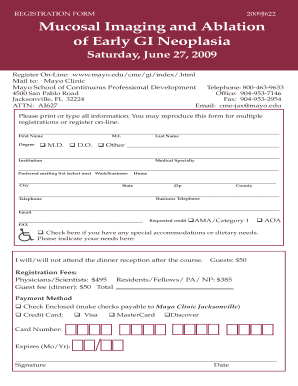
Get Registration Form
How it works
-
Open form follow the instructions
-
Easily sign the form with your finger
-
Send filled & signed form or save
How to fill out the REGISTRATION FORM online
Filling out the REGISTRATION FORM online is a straightforward process that allows you to register for the event efficiently. This guide will walk you through each section of the form to ensure all necessary information is accurately provided.
Follow the steps to complete your registration effortlessly.
- Click the ‘Get Form’ button to access the REGISTRATION FORM and open it in your browser.
- Begin by entering your first name, middle initial, and last name in the respective fields. Ensure all information is clear and legible.
- Indicate your degree by selecting one of the options provided: M.D., D.O., or Other. This selection helps to categorize your professional background.
- Fill in your institution and medical specialty to provide insight into your professional affiliations and area of expertise.
- Choose your preferred mailing list option by selecting either Work/business or Home. This will determine where future correspondence is sent.
- Complete your contact details, including your city, state, zip code, county, and business telephone number to ensure accurate communication.
- Provide your email address clearly, as this will be critical for confirmations and updates regarding the registration.
- Indicate your requested credit type by checking one of the options: AMA/Category 1 or AOA.
- If you have any special accommodations or dietary needs, check the box and specify your requirements in the space provided.
- Confirm your attendance status for the dinner reception after the course by selecting either I will or I will not attend.
- Review the registration fees applicable to you: $495 for physicians/scientists, $385 for residents/fellows/PAs/NPs, and the guest fee of $50 for the dinner reception.
- Select your payment method and provide the necessary details. If paying by credit card, enter the card number, expiration date, and your signature.
- Finally, review all information for accuracy before saving your changes. You can then download, print, or share the completed form as needed.
Complete your registration online today to secure your spot at the event.
The easiest way to get a registration form is by using online form builders like US Legal Forms. They offer user-friendly templates that you can customize in just a few clicks. This method saves time and ensures you have a fully functional registration form that meets your specific needs.
Industry-leading security and compliance
US Legal Forms protects your data by complying with industry-specific security standards.
-
In businnes since 199725+ years providing professional legal documents.
-
Accredited businessGuarantees that a business meets BBB accreditation standards in the US and Canada.
-
Secured by BraintreeValidated Level 1 PCI DSS compliant payment gateway that accepts most major credit and debit card brands from across the globe.


