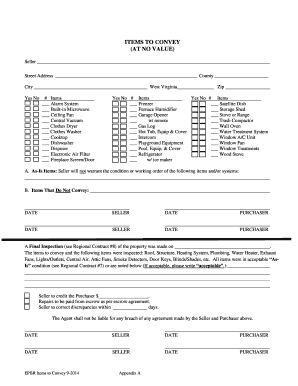
Get Items To Convey 2014-2026
How it works
-
Open form follow the instructions
-
Easily sign the form with your finger
-
Send filled & signed form or save
How to fill out the Items To Convey online
The Items To Convey form is an essential document used during real estate transactions. This guide provides a clear and supportive approach to completing the form correctly, ensuring all relevant items are accurately noted.
Follow the steps to complete the Items To Convey form online.
- Click ‘Get Form’ button to obtain the form and open it in the editor.
- Begin by entering the seller's name and their street address, noting the county and city. Ensure you fill in the zip code accurately.
- Indicate whether the seller is willing to convey items 'As-Is', by selecting Yes or No. This clarifies whether the seller is warranting the condition of the items.
- Review the list of items to convey. Mark each item that applies by checking the relevant boxes next to items such as the alarm system, built-in microwave, and others. Make sure to be thorough in your selections.
- For items that do not convey, ensure to list these in the designated section. This protects both the seller and purchaser by clearly stating what items are excluded from the sale.
- Complete the date fields next to the seller and purchaser signatures, confirming the agreement. Both parties should review the form for accuracy before signing.
- After filling out the form, save your changes. You will then have the option to download, print, or share the completed Items To Convey document as needed.
Complete your real estate documents online today for a smoother transaction process.
The real estate term for an item that sells with a property is “convey.” Items that are on the property while it's on the market but are not included in the home are items that do not convey. Some stuff can be left behind as a negotiation tactic, especially if the buyer inquires about it. Leave It or Take It? The Stuff You Can (and Can't) Leave Behind When ... homebay.com https://homebay.com › tips › what-stays-and-what-goes-... homebay.com https://homebay.com › tips › what-stays-and-what-goes-...
Industry-leading security and compliance
-
In businnes since 199725+ years providing professional legal documents.
-
Accredited businessGuarantees that a business meets BBB accreditation standards in the US and Canada.
-
Secured by BraintreeValidated Level 1 PCI DSS compliant payment gateway that accepts most major credit and debit card brands from across the globe.


