Loading
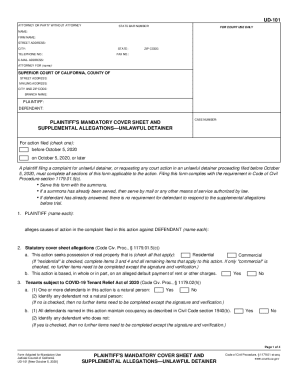
Get Ca Ud-101 2020
How it works
-
Open form follow the instructions
-
Easily sign the form with your finger
-
Send filled & signed form or save
How to fill out the CA UD-101 online
The CA UD-101 form is essential for plaintiffs in unlawful detainer proceedings, providing necessary information and allegations to the court. This guide offers clear, step-by-step instructions for completing the form online, ensuring that users feel supported throughout the process.
Follow the steps to complete the CA UD-101 form online
- Press the ‘Get Form’ button to access the CA UD-101 online form and open it for editing.
- Enter your details in the 'Attorney or party without attorney' section including state bar number, name, firm name, address, city, state, telephone number, fax number, zip code, and email address.
- Indicate the attorney's affiliation by filling in the 'Attorney for' field with the name of the party represented.
- In the 'Superior Court of California' section, provide the appropriate court details including county, street address, mailing address, city and zip code, and branch name.
- Fill out the plaintiff and defendant sections by entering the names of each party involved in the case.
- Complete the 'Plaintiff's mandatory cover sheet and supplemental allegations' section, ensuring you understand the purpose of this form in accordance with the Code of Civil Procedure.
- Indicate whether the action seeks possession of residential or commercial property by checking the relevant boxes and providing additional details as necessary.
- Answer all questions related to rental assistance, confirming whether you have received any form of assistance as requested.
- Document any additional allegations or comments in the specified section, or attach a separate form MC-025 if additional space is needed.
- Verify your information by signing and dating the form, confirming the accuracy of the provided details.
- Finally, choose to save changes, download, print, or share the completed form as required.
Complete the CA UD-101 form online today to ensure timely processing of your unlawful detainer case.
Get form
Experience a faster way to fill out and sign forms on the web. Access the most extensive library of templates available.
The Judicial Council adopts legal forms in one of two ways. Under Government Code section 68511, the council may "prescribe" certain forms. Use of those forms is mandatory. The council may also "approve" forms.
Get This Form Now!
Use professional pre-built templates to fill in and sign documents online faster. Get access to thousands of forms.
Industry-leading security and compliance
US Legal Forms protects your data by complying with industry-specific security standards.
-
In businnes since 199725+ years providing professional legal documents.
-
Accredited businessGuarantees that a business meets BBB accreditation standards in the US and Canada.
-
Secured by BraintreeValidated Level 1 PCI DSS compliant payment gateway that accepts most major credit and debit card brands from across the globe.


