Loading
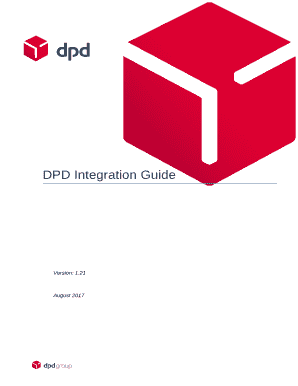
Get Ru Dpd Integration Guide 2017-2026
How it works
-
Open form follow the instructions
-
Easily sign the form with your finger
-
Send filled & signed form or save
How to fill out the RU DPD Integration Guide online
The RU DPD Integration Guide serves as a crucial tool for integrating your systems with DPD's services. This guide provides step-by-step instructions to help users accurately complete the form online, ensuring a smooth integration process.
Follow the steps to successfully fill out the RU DPD Integration Guide.
- Click 'Get Form' button to obtain the form and open it in the editor.
- Begin by entering your client number in the designated field. This is essential for linking your integration with the DPD system.
- Next, provide your unique client key issued by DPD in the appropriate field to authorize your submission.
- Fill out the parameters for the delivery order, including the order details such as pickup and delivery addresses, date, and additional services if needed.
- If applicable, specify the service type and its corresponding code to ensure the correct handling of your shipment.
- After completing all required fields, review your entries for accuracy before submitting the form.
- Finally, save changes to your document. You may also download, print, or share the form as necessary.
Start integrating your systems with DPD by completing the RU DPD Integration Guide online.
Yes, DPD offers an API that allows businesses to integrate their shipping processes into their own systems. This feature simplifies management and enhances efficiency. The RU DPD Integration Guide provides comprehensive information on how to leverage the API for your shipping needs.
Industry-leading security and compliance
US Legal Forms protects your data by complying with industry-specific security standards.
-
In businnes since 199725+ years providing professional legal documents.
-
Accredited businessGuarantees that a business meets BBB accreditation standards in the US and Canada.
-
Secured by BraintreeValidated Level 1 PCI DSS compliant payment gateway that accepts most major credit and debit card brands from across the globe.


