Loading
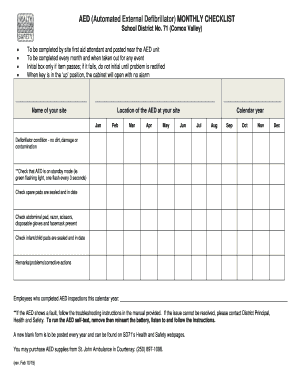
Get Canada Comox Valley School Aed (automated External Defibrillator) Monthly Checklist 2015-2025
How it works
-
Open form follow the instructions
-
Easily sign the form with your finger
-
Send filled & signed form or save
How to fill out the Canada Comox Valley School AED (Automated External Defibrillator) Monthly Checklist online
Completing the Canada Comox Valley School AED Monthly Checklist is essential to ensure the safety and readiness of your AED unit. This guide provides step-by-step instructions to help users fill out the form online with confidence.
Follow the steps to complete the checklist accurately
- Click ‘Get Form’ button to access the checklist and open it in your preferred editing application.
- Begin by entering the name of your site in the designated field. This identifies the location that the AED is associated with.
- Fill in the specific location of the AED within your site. This information helps to ensure that the AED can be easily found in case of an emergency.
- For each month of the calendar year, indicate the status of the AED by checking the appropriate boxes. This includes assessing the defibrillator’s condition, ensuring it is clean and undamaged.
- Check that the AED is in standby mode, which is indicated by a green flashing light that blinks once every three seconds. If this light is not present, corrective actions should be taken.
- Verify that the spare pads are sealed and within their expiration date, and ensure that the abdominal pad, razor, scissors, disposable gloves, and facemask are all present.
- Confirm that the infant/child pads are also sealed and in date. This is important for ensuring readiness for all potential users.
- In the remarks section, note any problems encountered during the inspection and the corrective actions taken. This ensures a clear record for future reference.
- List the names of the employees who completed the AED inspections in the designated area. This accountability helps maintain a safe environment.
- Once all fields are completed, save your changes. You can choose to download or print the checklist for your records or share it as necessary.
Complete the Canada Comox Valley School AED Monthly Checklist online to ensure your emergency preparedness is up to date.
An automated external defibrillator (AED) should ideally be checked on a monthly basis, in accordance with the Canada Comox Valley School AED (Automated External Defibrillator) Monthly Checklist. Consistent inspections help to ensure that the device functions correctly when needed. Establishing a routine monitoring system can help maintain safety in your environment.
Industry-leading security and compliance
US Legal Forms protects your data by complying with industry-specific security standards.
-
In businnes since 199725+ years providing professional legal documents.
-
Accredited businessGuarantees that a business meets BBB accreditation standards in the US and Canada.
-
Secured by BraintreeValidated Level 1 PCI DSS compliant payment gateway that accepts most major credit and debit card brands from across the globe.


