Loading
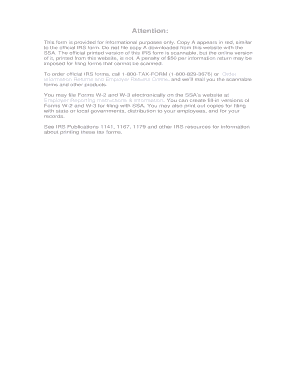
Get Form W-2c (rev. February 2009)
How it works
-
Open form follow the instructions
-
Easily sign the form with your finger
-
Send filled & signed form or save
How to fill out the Form W-2c (Rev. February 2009) online
Filling out the Form W-2c correctly is essential for reporting corrections of wage and tax information to the Social Security Administration. This guide will provide you with clear, step-by-step instructions to fill out this form online efficiently.
Follow the steps to complete your Form W-2c online.
- Use the 'Get Form' button to obtain the form and open it in the online editor.
- Fill in the employer's name, address, and ZIP code in box a. Ensure this information is accurate as this identifies the employer.
- Input the employer's Federal Employer Identification Number (EIN) in box b. This number is essential for IRS verification.
- In box c, specify the tax year that the corrections pertain to. This indicates the period for which the information is being amended.
- In box d, enter the employee's correct Social Security Number (SSN). If this has changed, also check box e and fill in the outdated information in boxes f and g.
- Provide the employee's first name, last name, and middle initial if applicable in boxes h and i. Ensure accuracy as this information is vital for the employee's records.
- For each relevant financial correction, fill in the previously reported information followed by the correct information in the boxes numbered 1 through 9. Only complete fields where correction is necessary.
- If there were any corrections necessary for state and local tax information, complete boxes 15 through 20 in a similar manner as detailed in the previous steps.
- After completing all necessary fields, review the form carefully for accuracy and correctness.
- Finally, save the changes you made, or download, print, or share the form as needed for filing purposes.
Complete your Form W-2c online today to ensure accurate wage and tax reporting.
To retrieve your IRS forms from previous years, you can request copies directly from the IRS by completing Form 4506. This form enables you to request various tax documents, including your W-2s and tax returns. If there are any discrepancies in your records, you may want to reference Form W-2c (Rev. February 2009) for correction purposes.
Industry-leading security and compliance
US Legal Forms protects your data by complying with industry-specific security standards.
-
In businnes since 199725+ years providing professional legal documents.
-
Accredited businessGuarantees that a business meets BBB accreditation standards in the US and Canada.
-
Secured by BraintreeValidated Level 1 PCI DSS compliant payment gateway that accepts most major credit and debit card brands from across the globe.


