Loading
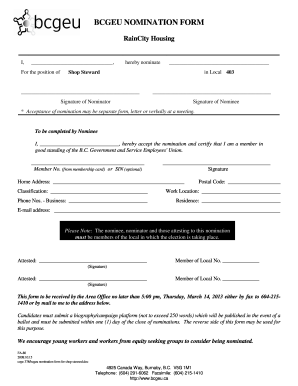
Get Canada Bcgeu Fa-80 2008-2026
How it works
-
Open form follow the instructions
-
Easily sign the form with your finger
-
Send filled & signed form or save
How to fill out the Canada BCGEU FA-80 online
The Canada BCGEU FA-80 form is essential for nominating a candidate for the position of Shop Steward in Local 403. This guide will help you navigate the online process of filling out this nomination form efficiently and accurately.
Follow the steps to successfully complete the Canada BCGEU FA-80 form online.
- Click ‘Get Form’ button to obtain the form and open it in the editor.
- In the first section, write your name in the space provided where it states 'I, _______________________________,' to declare yourself as the nominator.
- Indicate the position you are nominating the individual for, specifically stating 'For the position of', followed by the role 'Shop Steward'.
- Enter the name of the nominee in the line that states 'hereby nominate ________________________________________'.
- Sign your name in the 'Signature of Nominator' section to confirm your nomination.
- The nominee must then complete their section by writing their name in 'I, ______________________________,' to accept the nomination.
- The nominee should certify their membership by stating 'I am a member in good standing of the B.C. Government and Service Employees' Union.'
- Provide the member number from the membership card or optionally include Social Insurance Number in the appropriate fields.
- Fill out the remaining details, including home address, postal code, classification, work location, business and residence phone numbers, and email address.
- Ensure that the nominations are attested by two members of the local by requiring their signatures in the 'Attested' sections.
- Submit the completed form to the Area Office before the deadline, by either faxing to 604-215-1410 or mailing it to the provided address.
- Once filled, save any changes you made, and you may also choose to download or print a copy for your records.
Complete your documents online to ensure a smooth nomination process.
Union dues are regular payments made by workers which grant membership of a trade union. Dues fund the provision of union services such as representation in collective bargaining and education activities. Nearly all unions require their members to pay dues.
Industry-leading security and compliance
US Legal Forms protects your data by complying with industry-specific security standards.
-
In businnes since 199725+ years providing professional legal documents.
-
Accredited businessGuarantees that a business meets BBB accreditation standards in the US and Canada.
-
Secured by BraintreeValidated Level 1 PCI DSS compliant payment gateway that accepts most major credit and debit card brands from across the globe.


