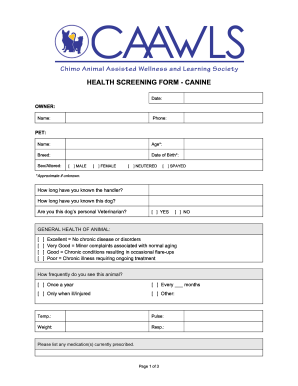
Get Caawls Health Screening Form - Canine
How it works
-
Open form follow the instructions
-
Easily sign the form with your finger
-
Send filled & signed form or save
How to fill out the CAAWLS Health Screening Form - Canine online
Filling out the CAAWLS Health Screening Form - Canine online is a straightforward process that allows pet owners and veterinarians to provide essential health information for canine companions. This guide will walk you through each section of the form to ensure you complete it accurately and efficiently.
Follow the steps to complete the form with ease.
- Click ‘Get Form’ button to obtain the form and open it in the editor.
- Begin by entering the date at the top of the form. This ensures the form is up-to-date when submitted.
- In the 'Owner' section, fill in your name and phone number. This information is crucial for any necessary follow-up communications.
- Proceed to the 'Pet' section. Enter your pet's name, age (approximate if unknown), breed, and date of birth.
- Indicate the sex of your pet by selecting either 'Male' or 'Female,' and specify if the pet is 'Neutered' or 'Spayed.'
- Answer the questions regarding how long you have known the handler and the dog. Indicate if you are the dog's personal veterinarian.
- For 'General Health of Animal,' check the box that best describes your pet’s health status from 'Excellent' to 'Poor.'
- Fill out the frequency of your pet's visits to the veterinarian and detail the pet's temperature, pulse, weight, and respiration.
- List any medications currently prescribed to your pet in the designated space.
- In the 'Physical Examination' section, check 'N' for normal findings or 'A' for abnormal findings for each system checked.
- Provide comments regarding any specific observations about your dog’s health or condition, particularly issues that might affect their ability to visit safely.
- For the 'Parasite Program,' enter details about preventative measures you take against external and internal parasites.
- Complete the 'Immunization' section by listing types of immunizations your pet has received along with the corresponding dates.
- If any immunizations have not been administered, provide an explanation in the allocated space.
- Add any additional comments regarding your pet’s participation in a pet therapy program.
- Lastly, ensure the 'Veterinarian’s Certification' section is signed and dated by the licensed veterinarian with their clinic details.
- After filling out all sections, save your changes. You may also download, print, or share the form as needed.
Complete your CAAWLS Health Screening Form - Canine online today to ensure your pet is healthy and ready for participation.
A wellness check for a dog refers to a routine visit to the veterinarian to monitor the animal's overall health. These visits focus on preventive care, vaccinations, and health education for the owner. Utilizing the CAAWLS Health Screening Form - Canine helps ensure you cover all necessary aspects during these important check-ups.
Industry-leading security and compliance
-
In businnes since 199725+ years providing professional legal documents.
-
Accredited businessGuarantees that a business meets BBB accreditation standards in the US and Canada.
-
Secured by BraintreeValidated Level 1 PCI DSS compliant payment gateway that accepts most major credit and debit card brands from across the globe.


