Loading
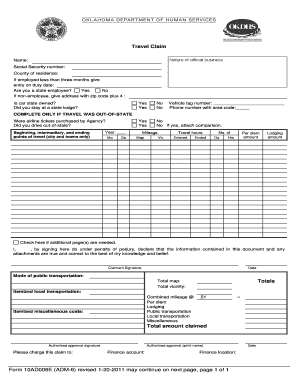
Get 10ad006e
How it works
-
Open form follow the instructions
-
Easily sign the form with your finger
-
Send filled & signed form or save
How to fill out the 10ad006e online
Completing the 10ad006e form online is essential for submitting a travel claim accurately. This guide provides step-by-step instructions to help you fill out the form with ease and confidence, ensuring all necessary information is captured.
Follow the steps to complete your travel claim form.
- Click ‘Get Form’ button to obtain the form and open it in the online editor.
- Begin by entering your name in the designated field. Make sure to provide your complete name as it appears in official documents.
- Input your social security number. This identification is crucial for processing your claim.
- Specify your county of residence to help categorize your claim by location.
- If you have been employed for less than three months, please provide your entry on duty date in the appropriate field.
- Indicate whether you are a state employee by selecting 'Yes' or 'No.' This helps identify your eligibility.
- If you are not a state employee, please enter your address along with the zip code including the four-digit extension.
- Confirm whether the vehicle used is state-owned by checking 'Yes' or 'No.'
- Indicate if you stayed at a state lodge during your travel by selecting the appropriate option.
- Provide the vehicle tag number in the specified field if applicable.
- Enter your phone number including the area code to ensure proper communication.
- If travel occurred out-of-state, complete the relevant sections regarding airline tickets purchased by the agency and the driving details.
- Fill in the beginning, intermediary, and ending points of your travel using the city and town names only.
- Input the year, month, and day in the designated fields, along with total mileage using a map for accuracy.
- Record your travel hours, indicating when your travel began and ended.
- Enter the number of days spent traveling and the per diem amount for meals and incidentals.
- Document lodging expenses, ensuring you have the correct amounts needed for reimbursement.
- Check the box if additional pages are necessary to provide further information.
- Sign the claim form, affirming the accuracy of the provided information, and include the date of your signature.
- Complete the details for public transportation, itemized local transportation, and miscellaneous costs as required.
- Review all information inputted in the form. Once satisfied, save your changes, download a copy, print, or share the completed form as needed.
Start filling out your travel claim form online today!
An FCC license grants an organization legal permission to operate on a specific frequency, within a particular radio band, using a specific type of radio signal emission. Individuals, businesses, or organizations that want to operate on Industrial/Business Pool frequencies must have a license.
Industry-leading security and compliance
US Legal Forms protects your data by complying with industry-specific security standards.
-
In businnes since 199725+ years providing professional legal documents.
-
Accredited businessGuarantees that a business meets BBB accreditation standards in the US and Canada.
-
Secured by BraintreeValidated Level 1 PCI DSS compliant payment gateway that accepts most major credit and debit card brands from across the globe.


