Loading
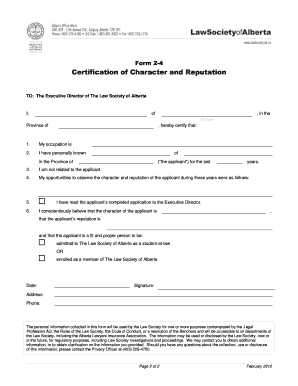
Get Canada Form 2-4 2012-2026
How it works
-
Open form follow the instructions
-
Easily sign the form with your finger
-
Send filled & signed form or save
How to fill out the Canada Form 2-4 online
This guide will assist you in completing the Canada Form 2-4, which is the Certification of Character and Reputation used in applications for admission as a student-at-law or for enrollment as a member of the Law Society of Alberta. Follow the steps outlined here to ensure a smooth and accurate submission process.
Follow the steps to fill out the Canada Form 2-4 online efficiently.
- Press the ‘Get Form’ button to access the form and open it in your preferred online editor.
- Begin by filling out your personal information at the top of the form, including your name, occupation, and address. Ensure all entered details are accurate and complete.
- In the next section, you will need to indicate how long you have personally known the applicant and in what capacity. Specify the number of years in the provided space.
- You will also need to certify that you are not related to the applicant. This ensures an unbiased evaluation of their character and reputation.
- Provide a brief description of your opportunities to observe the character and reputation of the applicant. Be specific about the interactions and experiences that inform your judgment.
- Your certification of the applicant’s character and reputation requires you to make an assertion about their fitness for admission or enrollment. Fill in statements regarding your belief about their character and reputation accurately.
- Finally, date the form, sign it, and enter your phone number to complete the certification. Make sure to double-check all information for accuracy before submission.
- Once you have completed the form, save your changes. You may choose to download, print, or share the form as required.
Begin completing your documents online today.
Schedule 2 is a tax form in Canada that helps taxpayers calculate their non-refundable tax credits. This schedule must accompany your primary tax return form to ensure you receive the correct credits available to you. Understanding how to fill out Schedule 2 can enhance your overall tax strategy when filing your Canada Form 2-4.
Industry-leading security and compliance
US Legal Forms protects your data by complying with industry-specific security standards.
-
In businnes since 199725+ years providing professional legal documents.
-
Accredited businessGuarantees that a business meets BBB accreditation standards in the US and Canada.
-
Secured by BraintreeValidated Level 1 PCI DSS compliant payment gateway that accepts most major credit and debit card brands from across the globe.


