Loading
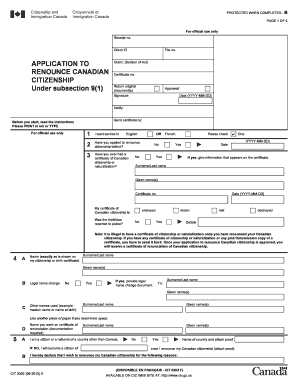
Get Canada Cit 0302 E 2015
How it works
-
Open form follow the instructions
-
Easily sign the form with your finger
-
Send filled & signed form or save
How to fill out the Canada CIT 0302 E online
Filling out the Canada CIT 0302 E form is an essential step for individuals seeking to renounce their Canadian citizenship. This guide provides clear instructions to help users navigate each section of the form with ease.
Follow the steps to effectively complete your application
- Click ‘Get Form’ button to obtain the form and open it in the editor.
- Indicate your preferred language for service by selecting either 'English' or 'French'.
- State whether you have previously applied to renounce your citizenship by answering the question provided.
- Provide details about any Canadian citizenship or naturalization certificate you may have had, including your surname, given names, and certificate number.
- If your certificate was stolen, lost, or destroyed, indicate this and supply any additional details required.
- Fill in your full legal name as shown on your citizenship or birth certificate, and include information about any legal name changes.
- List any other names you have used, such as your maiden name or name at birth.
- Select the name you wish to appear on your certificate of renunciation and provide documentation to support this.
- Declare if you are a citizen or national of another country and attach proof as necessary.
- If applicable, confirm whether you live outside of Canada and provide your home and mailing addresses, including postal codes.
- Complete your personal information, including date of birth, sex, height, eye color, and marital status.
- If applicable, answer questions related to marriages that occurred before 1947, providing relevant details.
- If you received a citizenship certificate before February 15, 1977, list any absences from Canada that lasted one year or longer.
- Answer questions regarding your parents' citizenship status and any relevant details about their citizenship acquisition.
- Indicate if you are appointing a representative for your application and include the necessary form if applicable.
- Sign and date your application, confirming that the information provided is true and complete.
- Once completed, review the form for accuracy, save changes, and prepare to download or print.
Complete your application to renounce Canadian citizenship online today.
Get form
Experience a faster way to fill out and sign forms on the web. Access the most extensive library of templates available.
To get a biometric instruction letter in Canada, submit your application that requires biometrics through the IRCC. Once your application is processed, you will receive the letter via email or regular mail. Make sure to check your email regularly for updates related to your application for Canada CIT 0302 E.
Get This Form Now!
Use professional pre-built templates to fill in and sign documents online faster. Get access to thousands of forms.
Industry-leading security and compliance
US Legal Forms protects your data by complying with industry-specific security standards.
-
In businnes since 199725+ years providing professional legal documents.
-
Accredited businessGuarantees that a business meets BBB accreditation standards in the US and Canada.
-
Secured by BraintreeValidated Level 1 PCI DSS compliant payment gateway that accepts most major credit and debit card brands from across the globe.


