Loading
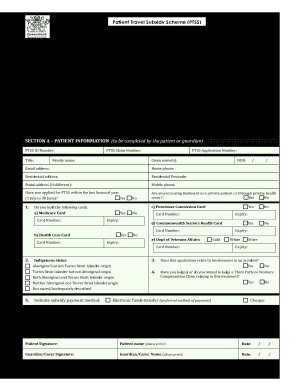
Get Au Ptss Application Form 2012
How it works
-
Open form follow the instructions
-
Easily sign the form with your finger
-
Send filled & signed form or save
How to fill out the AU PTSS Application Form online
The AU PTSS Application Form is designed to assist patients in accessing essential specialist medical services not available in their local area. This guide provides clear, step-by-step instructions to help you complete the application online and successfully submit it.
Follow the steps to fill out the AU PTSS Application Form online.
- Click ‘Get Form’ button to access the AU PTSS Application Form and open it for editing.
- Section A requires the patient or guardian to fill in personal information such as: PTSS ID number, family name, given names, email address, home phone, and addresses. Make sure all details are accurate and up to date.
- Indicate if you had previously applied for PTSS in the last financial year and provide information on any relevant health cards held, such as Medicare or healthcare cards.
- Proceed to answer questions regarding Indigenous status and whether the application relates to an accident or if you intend to lodge a third-party claim.
- Select the preferred method of subsidy payment—either electronic funds transfer or cheque. Ensure to read and agree to the Patient Declaration, confirming that the provided information is true.
- The application needs to be signed by both the patient and guardian/carer, along with the date of signature to validate the submission.
- Section B is to be completed by the referring medical practitioner. They should fill out referral details, diagnosis, appointment information, travel requirements, and details of any escort if needed.
- After the form is completed, save the changes. You then have the options to download, print, or share the completed AU PTSS Application Form as necessary.
Get started now by filling out your AU PTSS Application Form online.
Get form
Experience a faster way to fill out and sign forms on the web. Access the most extensive library of templates available.
Get This Form Now!
Use professional pre-built templates to fill in and sign documents online faster. Get access to thousands of forms.
Industry-leading security and compliance
US Legal Forms protects your data by complying with industry-specific security standards.
-
In businnes since 199725+ years providing professional legal documents.
-
Accredited businessGuarantees that a business meets BBB accreditation standards in the US and Canada.
-
Secured by BraintreeValidated Level 1 PCI DSS compliant payment gateway that accepts most major credit and debit card brands from across the globe.


