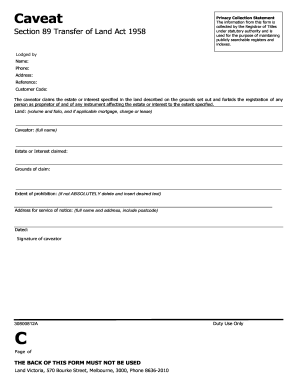
Get Au Caveat Section 89
How it works
-
Open form follow the instructions
-
Easily sign the form with your finger
-
Send filled & signed form or save
How to fill out the AU Caveat Section 89 online
Filling out the AU Caveat Section 89 form is a crucial step in asserting your claim regarding a particular estate or interest in the land. This guide provides clear instructions for users, regardless of their legal experience, to complete the form accurately and efficiently online.
Follow the steps to complete the form with ease.
- Click the ‘Get Form’ button to access the AU Caveat Section 89 form and open it for editing.
- Fill in the 'Lodged by' section. Provide your full name, phone number, address, reference, and customer code as applicable. This information identifies the person submitting the caveat.
- In the 'Land' section, input the volume and folio numbers of the land. If there is an applicable mortgage, charge, or lease, include that information as well to clarify your interest.
- Complete the 'Caveator' section by stating your full name. This identifies who is claiming the estate or interest.
- In the 'Estate or Interest claimed' field, clearly describe the type of estate or interest you are asserting, ensuring all details are accurate.
- Provide the 'Grounds of claim,' which explains the basis of your interest in the estate. This is critical as it supports the legitimacy of your caveat.
- In the 'Extent of prohibition' field, specify the limits of your claim. If you do not require an absolute prohibition, delete that portion and write in your desired text.
- Fill in the 'Address for service of notice' with your full name and address, including postcodes. This is where any official communications will be sent.
- Enter the date at which you are submitting the caveat in the 'Dated' field. This is important for processing your application.
- Sign the form in the 'Signature of caveator' field to validate your claim. Ensure your signature matches the name provided earlier in the form.
- After completing the form, review all sections for accuracy and completeness. You can then save changes, download a copy, print, or share the completed form as needed.
Submit your AU Caveat Section 89 form online today to protect your interests in the property.
Yes, a caveat acts as a limitation on a property’s title, notifying others of existing claims. It serves to protect the claimant’s interests and requires attention from anyone looking to make decisions involving the property. Under AU Caveat Section 89, this limitation is legally recognized. Being aware of its implications can help you avoid potential legal disputes as you navigate property transactions.
Industry-leading security and compliance
-
In businnes since 199725+ years providing professional legal documents.
-
Accredited businessGuarantees that a business meets BBB accreditation standards in the US and Canada.
-
Secured by BraintreeValidated Level 1 PCI DSS compliant payment gateway that accepts most major credit and debit card brands from across the globe.


