Loading
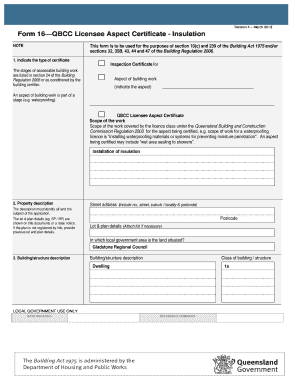
Get Au 16-qbcc Licensee Aspect Certificate - Insulation 2013-2025
How it works
-
Open form follow the instructions
-
Easily sign the form with your finger
-
Send filled & signed form or save
How to fill out the AU 16-QBCC Licensee Aspect Certificate - Insulation online
Filling out the AU 16-QBCC Licensee Aspect Certificate - Insulation is essential for compliance with the Building Act and Regulations. This guide will walk you through the process step-by-step to ensure that your submission is complete and accurate.
Follow the steps to successfully complete the form online.
- Press the ‘Get Form’ button to access the AU 16-QBCC Licensee Aspect Certificate - Insulation. This action will enable you to retrieve the form for completion online.
- Indicate the type of certificate you are applying for by selecting the relevant option for the aspect of building work. Clearly provide a description of the specific aspect you are certifying, such as insulation installation.
- Fill in the property description fields, including the street address with the house number, street name, suburb, and postcode. Ensure that lot and plan details are accurately recorded, along with the local government area.
- Provide a detailed description of the building or structure being certified. Include the class of building, such as 'Dwelling 1a' where applicable.
- Clearly describe the components being certified under this certificate, such as the installation of insulation, and indicate specific areas like walls, ceiling, or roof.
- Detail the basis of your certification, including the tests and standards you relied upon to ensure compliance. Be thorough in explaining the regulations referenced.
- List any relevant reference documentation, such as engineering plans or specific codes applicable to your project, and link these to your building application number.
- Enter the building certifier reference number and development approval number as required.
- Provide the details of the building certifier, competent person, or QBCC licensee. Include full name, contact person, company name if applicable, and verify their licensing and competency.
- Ensure the signature section is completed by the building certifier, competent person, or QBCC licensee. Include contact information, license class, license number, and date of approval to inspect.
- Review the completed form for accuracy, then save your changes. You may choose to download, print, or share the form as required.
Complete your AU 16-QBCC Licensee Aspect Certificate - Insulation online now for efficient processing.
Form 12 is primarily focused on building compliance, while Form 16 is used to certify that specific components have been installed according to the building approval. Both forms have crucial roles in ensuring safety and compliance. Understanding these distinctions is important, particularly when your project requires the AU 16-QBCC Licensee Aspect Certificate - Insulation.
Industry-leading security and compliance
US Legal Forms protects your data by complying with industry-specific security standards.
-
In businnes since 199725+ years providing professional legal documents.
-
Accredited businessGuarantees that a business meets BBB accreditation standards in the US and Canada.
-
Secured by BraintreeValidated Level 1 PCI DSS compliant payment gateway that accepts most major credit and debit card brands from across the globe.


