Loading
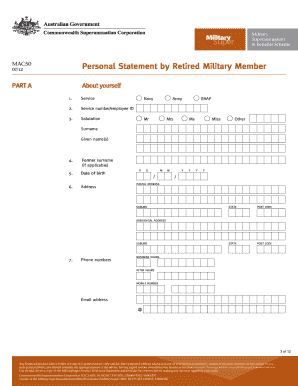
Get Au Mac50 2012
How it works
-
Open form follow the instructions
-
Easily sign the form with your finger
-
Send filled & signed form or save
How to fill out the AU MAC50 online
This guide provides a comprehensive and user-friendly approach to completing the AU MAC50 form online. Designed for retired military members, this document helps ensure that you provide up-to-date information regarding your employment, medical status, and other important details for your invalidity pension.
Follow the steps to successfully complete the AU MAC50 online.
- Press the 'Get Form' button to access the AU MAC50 and open it in your preferred document editor.
- Complete Part A by providing your personal details. This includes your service details, name, date of birth, and contact information.
- In Part B, fill out your current employment details. Indicate whether you are currently employed, and if so, provide your employer's information and type of employment.
- Transfer to Part C to outline your previous employment details. Include your employment history, cessation date, and reasons for ending your previous job.
- In Part D, document your post-discharge employment history by listing employers and job details since your discharge.
- Move to Part E to describe your current medical status, including any symptoms and details of your medical treatment.
- Complete Part F by indicating whether you have lodged a claim with the Department of Veterans' Affairs for a disability pension.
- In Part G, provide information regarding any claims you have made to the Military Compensation and Rehabilitation Service.
- In Part H, list any courses of study you have completed or are currently enrolled in since your discharge.
- Complete Part I by signing the member declaration stating your information is correct.
- If applicable, fill out Part J and Part K to specify any authorities to release information to third parties.
- Lastly, send your completed application and any attachments to the address provided in Part L.
- Once finished, save your changes, download a copy, print the form, or share it as necessary.
Complete your AU MAC50 form online today to ensure your information is accurately submitted.
Get form
Experience a faster way to fill out and sign forms on the web. Access the most extensive library of templates available.
Get This Form Now!
Use professional pre-built templates to fill in and sign documents online faster. Get access to thousands of forms.
Industry-leading security and compliance
US Legal Forms protects your data by complying with industry-specific security standards.
-
In businnes since 199725+ years providing professional legal documents.
-
Accredited businessGuarantees that a business meets BBB accreditation standards in the US and Canada.
-
Secured by BraintreeValidated Level 1 PCI DSS compliant payment gateway that accepts most major credit and debit card brands from across the globe.


