Loading
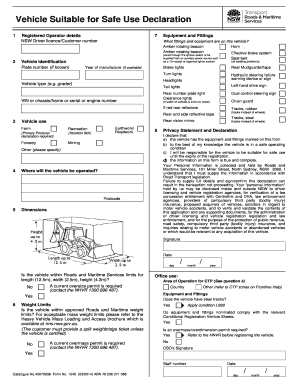
Get Au Form 1245 2014
How it works
-
Open form follow the instructions
-
Easily sign the form with your finger
-
Send filled & signed form or save
How to fill out the AU Form 1245 online
The AU Form 1245 is essential for declaring the suitability of a vehicle for safe use. This guide will provide you with clear, step-by-step instructions on how to complete this form online, ensuring that you can efficiently submit your information.
Follow the steps to fill out the AU Form 1245 correctly
- Click ‘Get Form’ button to obtain the form and open it in the editor.
- Begin by entering the registered operator details, including your NSW driver licence or customer number. This information is crucial for identifying the person responsible for the vehicle.
- Next, fill in the vehicle identification information. Provide the plate number if known, and include the vehicle’s VIN or chassis/frame number, which helps in accurately identifying the vehicle.
- In the Equipment and Fittings section, indicate all features present on the vehicle. Choose from the list provided, ensuring you check items like the brake system, seat belts, and lights.
- Specify the year of manufacture and type of vehicle, such as grader or other types, as this information helps assess compliance with relevant regulations.
- Indicate where the vehicle will be operated by entering the postcode. This data is important for regulatory purposes and safety assessments.
- Input the dimensions of the vehicle in the designated fields to confirm it meets Roads and Maritime Services limits for length, width, and height.
- Complete the Privacy Statement and Declaration by confirming the truthfulness and completeness of the information provided. Your signature and the date are required at the end of this section.
- Once all sections are completed, review your inputs for accuracy. You can then save your changes, download the form, or print it for submission.
Complete your documents online today to ensure timely and accurate submissions.
Get form
Experience a faster way to fill out and sign forms on the web. Access the most extensive library of templates available.
Examples of 1250 property include commercial buildings, warehouses, and improvements made to rental properties. Unlike section 1245 assets, these properties include structural elements that cannot be easily removed. Understanding these classifications helps you in correctly filing your taxes and ensures compliance while taking advantage of tax benefits.
Get This Form Now!
Use professional pre-built templates to fill in and sign documents online faster. Get access to thousands of forms.
Industry-leading security and compliance
US Legal Forms protects your data by complying with industry-specific security standards.
-
In businnes since 199725+ years providing professional legal documents.
-
Accredited businessGuarantees that a business meets BBB accreditation standards in the US and Canada.
-
Secured by BraintreeValidated Level 1 PCI DSS compliant payment gateway that accepts most major credit and debit card brands from across the globe.


