Loading
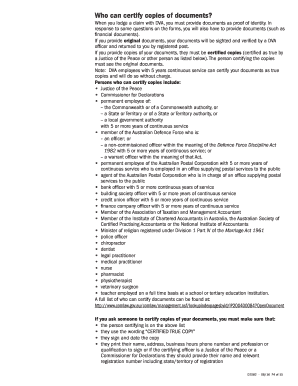
Get Au D2582 2014
How it works
-
Open form follow the instructions
-
Easily sign the form with your finger
-
Send filled & signed form or save
How to fill out the AU D2582 online
This guide provides a step-by-step approach to filling out the AU D2582 form online. By following these instructions, users can ensure their claims for disability pension are completed effectively and efficiently.
Follow the steps to complete your AU D2582 form online.
- Click the 'Get Form' button to obtain the AU D2582 form and open it in your preferred online editor.
- Begin by filling out Part A, Representative’s details. If you do not wish to nominate a representative, proceed to provide your personal information as requested.
- In Part B, enter the veteran’s details, including full name, address, date of birth, and relationship status. Make sure these details are accurate to avoid delays.
- In Part C, indicate the type of application you are making by ticking the appropriate boxes. Specify if you are claiming for disabilities that have not been accepted or applying for an increase in previously accepted disabilities.
- Complete Part D with your service details, including service number, unit or branch of service, enlistment and discharge dates, and a description of your nature of duties.
- In Part E, provide details of new disabilities you are claiming. Clearly describe each disability, including signs and symptoms, and if known, the diagnosis. Your medical practitioner should complete the appropriate section.
- Fill out Part F regarding tobacco and alcohol use, ticking applicable boxes. This information may be needed for evaluating health conditions.
- In Part G, outline the reasons for applying for an increase if applicable, describing how accepted disabilities have worsened.
- Part H requires you to list any doctors and hospitals that have treated your claimed disabilities. Include treatment dates and types of treatment received.
- Complete Parts I to N with your employment history, other payments received, compensation claims, and declare your payment details for your pension if applicable.
- Finally, sign the declaration in Part M, ensuring that all details provided are accurate. If applicable, a representative should also sign.
- After completing the form, review all sections. You can then save changes, download, print, or share the form as necessary.
Complete your AU D2582 form online today to expedite your claim process.
Get form
Experience a faster way to fill out and sign forms on the web. Access the most extensive library of templates available.
Yes, you can write your own buddy statement. It should include your personal observations and feelings about the veteran's experiences relevant to their disability. When including your statement, aim for clarity and detail, emphasizing points related to AU D2582 to assist in making a compelling claim.
Get This Form Now!
Use professional pre-built templates to fill in and sign documents online faster. Get access to thousands of forms.
Industry-leading security and compliance
US Legal Forms protects your data by complying with industry-specific security standards.
-
In businnes since 199725+ years providing professional legal documents.
-
Accredited businessGuarantees that a business meets BBB accreditation standards in the US and Canada.
-
Secured by BraintreeValidated Level 1 PCI DSS compliant payment gateway that accepts most major credit and debit card brands from across the globe.


