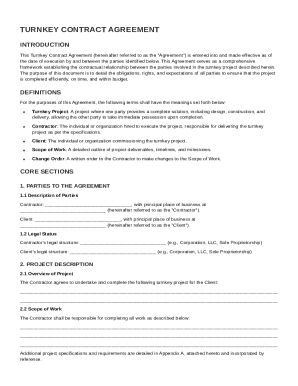
Get Turnkey Contract Template
How it works
-
Open form follow the instructions
-
Easily sign the form with your finger
-
Send filled & signed form or save
How to fill out and sign Turnkey Contract Template online?
Get your online template and fill it in using progressive features. Enjoy smart fillable fields and interactivity.Follow the simple instructions below:Experience all the benefits of completing and submitting forms on the internet. Using our solution filling in Turnkey Contract Template requires just a couple of minutes. We make that achievable through giving you access to our full-fledged editor capable of changing/correcting a document?s initial text, inserting special fields, and putting your signature on.
Complete Turnkey Contract Template within a few clicks by following the recommendations listed below:
- Find the template you will need from our library of legal forms.
- Choose the Get form key to open it and begin editing.
- Fill in the required fields (they are marked in yellow).
- The Signature Wizard will allow you to insert your e-signature as soon as you have finished imputing details.
- Insert the relevant date.
- Double-check the whole template to make certain you have filled in everything and no corrections are needed.
- Press Done and save the resulting form to the gadget.
Send your Turnkey Contract Template in a digital form when you are done with filling it out. Your information is well-protected, as we keep to the most up-to-date security requirements. Become one of numerous happy clients who are already filling out legal forms straight from their apartments.
Tips on how to fill out, edit and sign Turnkey Contract Template online
How to fill out and sign Turnkey Contract Template online?
Get your online template and fill it in using progressive features. Enjoy smart fillable fields and interactivity.Follow the simple instructions below:
Experience all the benefits of completing and submitting forms on the internet. Using our solution filling in Turnkey Contract Template requires just a couple of minutes. We make that achievable through giving you access to our full-fledged editor capable of changing/correcting a document?s initial text, inserting special fields, and putting your signature on.
Complete Turnkey Contract Template within a few clicks by following the recommendations listed below:
- Find the template you will need from our library of legal forms.
- Choose the Get form key to open it and begin editing.
- Fill in the required fields (they are marked in yellow).
- The Signature Wizard will allow you to insert your e-signature as soon as you have finished imputing details.
- Insert the relevant date.
- Double-check the whole template to make certain you have filled in everything and no corrections are needed.
- Press Done and save the resulting form to the gadget.
Send your Turnkey Contract Template in a digital form when you are done with filling it out. Your information is well-protected, as we keep to the most up-to-date security requirements. Become one of numerous happy clients who are already filling out legal forms straight from their apartments.
How to edit Turnkey Contract Template: customize forms online
Have your stressless and paper-free way of working with Turnkey Contract Template. Use our reliable online option and save a great deal of time.
Drafting every document, including Turnkey Contract Template, from scratch requires too much time, so having a tried-and-tested platform of pre-uploaded form templates can do magic for your efficiency.
But working with them can be problem, especially when it comes to the files in PDF format. Luckily, our huge catalog includes a built-in editor that enables you to quickly fill out and edit Turnkey Contract Template without the need of leaving our website so that you don't need to lose time executing your forms. Here's what you can do with your form using our tools:
- Step 1. Locate the needed form on our website.
- Step 2. Click Get Form to open it in the editor.
- Step 3. Take advantage of specialized editing tools that allow you to add, remove, annotate and highlight or blackout text.
- Step 4. Create and add a legally-binding signature to your form by utilizing the sign option from the top toolbar.
- Step 5. If the template layout doesn’t look the way you need it, use the tools on the right to remove, put, and re-order pages.
- step 6. Add fillable fields so other parties can be invited to fill out the template (if applicable).
- Step 7. Share or send out the document, print it out, or choose the format in which you’d like to get the document.
Whether you need to execute editable Turnkey Contract Template or any other template available in our catalog, you’re on the right track with our online document editor. It's easy and safe and doesn’t require you to have special skills. Our web-based tool is set up to handle practical everything you can imagine when it comes to document editing and execution.
No longer use traditional way of working with your forms. Choose a more efficient solution to help you simplify your tasks and make them less dependent on paper.
Yes, you can create your own contract template, but it's crucial to include all essential elements to protect your interests. Consider using a Turnkey Contract Template as a base, since it includes standard terms and conditions that can be adapted to your specific needs. Having a well-crafted template saves time and reduces the risk of overlooking important details.
Industry-leading security and compliance
-
In businnes since 199725+ years providing professional legal documents.
-
Accredited businessGuarantees that a business meets BBB accreditation standards in the US and Canada.
-
Secured by BraintreeValidated Level 1 PCI DSS compliant payment gateway that accepts most major credit and debit card brands from across the globe.


