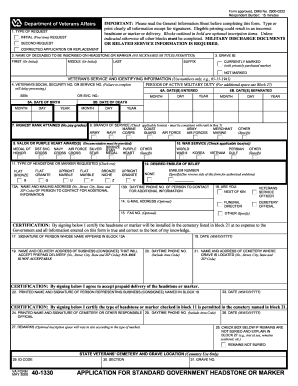
Get Va 40-1330 2008
How it works
-
Open form follow the instructions
-
Easily sign the form with your finger
-
Send filled & signed form or save
How to fill out the VA 40-1330 online
Completing the VA 40-1330 form online can seem challenging, but this guide breaks down each step to ensure a smooth process. This form is essential for applying for a standard government headstone or marker for the grave of an eligible veteran.
Follow the steps to fill out the VA 40-1330 form online effectively.
- Press the ‘Get Form’ button to access the VA 40-1330 form online in the designated area.
- Begin by selecting the type of request you are submitting in the first section. Indicate whether this is your initial request, a second request, or a request for a corrected application or replacement.
- Provide the name of the deceased to be inscribed on the headstone or marker. Ensure this is clearly written without nicknames or titles.
- In the next section, clarify if the grave is currently marked or not marked. This is essential for the processing of the application.
- Complete the veteran's service and identifying information. You will need to provide their social security number or service number, date of birth, and date of death.
- Next, indicate the highest rank attained and the branch of service of the veteran. Ensure consistency with previously provided information.
- Select the type of headstone or marker requested, making sure to check the applicable boxes that align with your choice.
- Provide the name and address of the person to contact for additional information. Include a daytime phone number and optional email address if desired.
- In the certification section, the responsible person must sign the form and include the date. Ensure that all information is accurate to avoid processing delays.
- Lastly, submit your completed VA 40-1330 form by mailing or faxing it as indicated in the instructions, ensuring all required supporting documents are attached.
Start filling out the VA 40-1330 form online today to honor your loved one's memory.
Get form
Filing a VA claim intent to file involves completing and submitting VA Form 21-0966, known as the Intent to File a Claim for Compensation and/or Pension. This form allows you to notify the VA of your claim intentions, which can secure your effective date for benefits. You can submit this form through the VA's online portals, by mail, or in person at your local VA office. For additional assistance and resources, explore the capabilities of the VA 40-1330.
Get This Form Now!
Industry-leading security and compliance
-
In businnes since 199725+ years providing professional legal documents.
-
Accredited businessGuarantees that a business meets BBB accreditation standards in the US and Canada.
-
Secured by BraintreeValidated Level 1 PCI DSS compliant payment gateway that accepts most major credit and debit card brands from across the globe.


