Loading
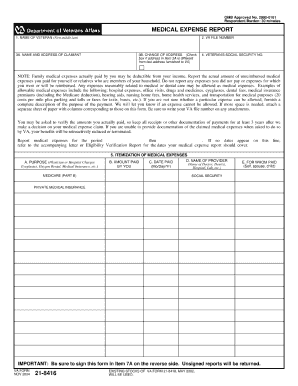
Get Va 21-8416 2004
How it works
-
Open form follow the instructions
-
Easily sign the form with your finger
-
Send filled & signed form or save
How to fill out the VA 21-8416 online
The VA 21-8416 form is crucial for veterans seeking reimbursement for certain expenses. This guide provides clear, step-by-step instructions on how to accurately complete the form online to ensure that you receive the benefits you are entitled to.
Follow the steps to complete the VA 21-8416 form online
- Click ‘Get Form’ button to begin the process of accessing the form. This will open the VA 21-8416 in a suitable editor.
- Carefully read through the introduction and instructions provided on the form to understand its purpose and the information required.
- Fill out the personal information section. Provide your full name, address, phone number, and email. Ensure that all the information is accurate to avoid delays.
- Complete the section for service-related expenses. Detail the types of expenses you are requesting reimbursement for, including the date incurred, the amount, and a description of the service or product.
- Review any additional requirements listed on the form. This may include attaching supporting documentation, such as receipts or invoices related to your expenses.
- Once you have filled out all required sections, review the entire form for accuracy and completeness. Make sure all fields are properly filled in before submission.
- When you are satisfied with the information provided, save your changes. You may then choose to download, print, or share the form as necessary.
Complete your VA 21-8416 form online to ensure you receive your benefits promptly.
Get form
Experience a faster way to fill out and sign forms on the web. Access the most extensive library of templates available.
Filling out a VA Buddy statement form requires you to provide detailed, personal accounts that support a veteran's claim. Begin with your relationship to the veteran and outline the specific instances you witnessed. Stay focused on how these situations relate to the issues identified in the VA 21-8416 form, as this will strengthen the claim.
Get This Form Now!
Use professional pre-built templates to fill in and sign documents online faster. Get access to thousands of forms.
Industry-leading security and compliance
US Legal Forms protects your data by complying with industry-specific security standards.
-
In businnes since 199725+ years providing professional legal documents.
-
Accredited businessGuarantees that a business meets BBB accreditation standards in the US and Canada.
-
Secured by BraintreeValidated Level 1 PCI DSS compliant payment gateway that accepts most major credit and debit card brands from across the globe.


