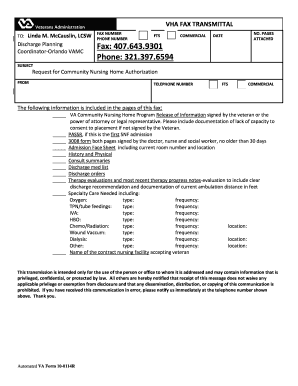
Get Va 10-0114r
How it works
-
Open form follow the instructions
-
Easily sign the form with your finger
-
Send filled & signed form or save
How to fill out the VA 10-0114R online
This guide provides step-by-step instructions on how to accurately fill out the VA 10-0114R form online. Completing this form is essential for veterans seeking community nursing home authorization and ensures that all necessary information is thoroughly submitted.
Follow the steps to complete the VA 10-0114R form online with ease.
- Click ‘Get Form’ button to obtain the VA 10-0114R and open it in your online editor.
- Begin by entering the veteran's full name at the top of the form to identify the requester.
- Fill in the fax number and phone number of the coordinator, ensuring accuracy to avoid delays.
- Indicate the date of submission clearly.
- List the number of pages being submitted to ensure completeness of the documents.
- Provide a subject line, specifically detailing that this is a request for community nursing home authorization.
- Include the appropriate contact information for the sender, entering both FTS and commercial numbers.
- Check all boxes corresponding to the information included in the fax transmission to confirm that all necessary documentation is attached.
- For any specialty care needed, specify the type, frequency, and location for each service required.
- Once all fields are complete, review the document for accuracy. Users can then save changes, download, print, or share the completed form as needed.
Prepare to file your documents online by completing the VA 10-0114R form accurately and submitting it promptly.
Creating a strong claim statement involves clarity and focus on essential details. Begin with a clear statement of your claim, and follow with supporting evidence that links your experiences to your condition. Always reference how your situation aligns with the parameters of VA 10-0114R. A structured approach, providing both factual and personal insights, can greatly enhance your statement's impact.
Industry-leading security and compliance
-
In businnes since 199725+ years providing professional legal documents.
-
Accredited businessGuarantees that a business meets BBB accreditation standards in the US and Canada.
-
Secured by BraintreeValidated Level 1 PCI DSS compliant payment gateway that accepts most major credit and debit card brands from across the globe.


